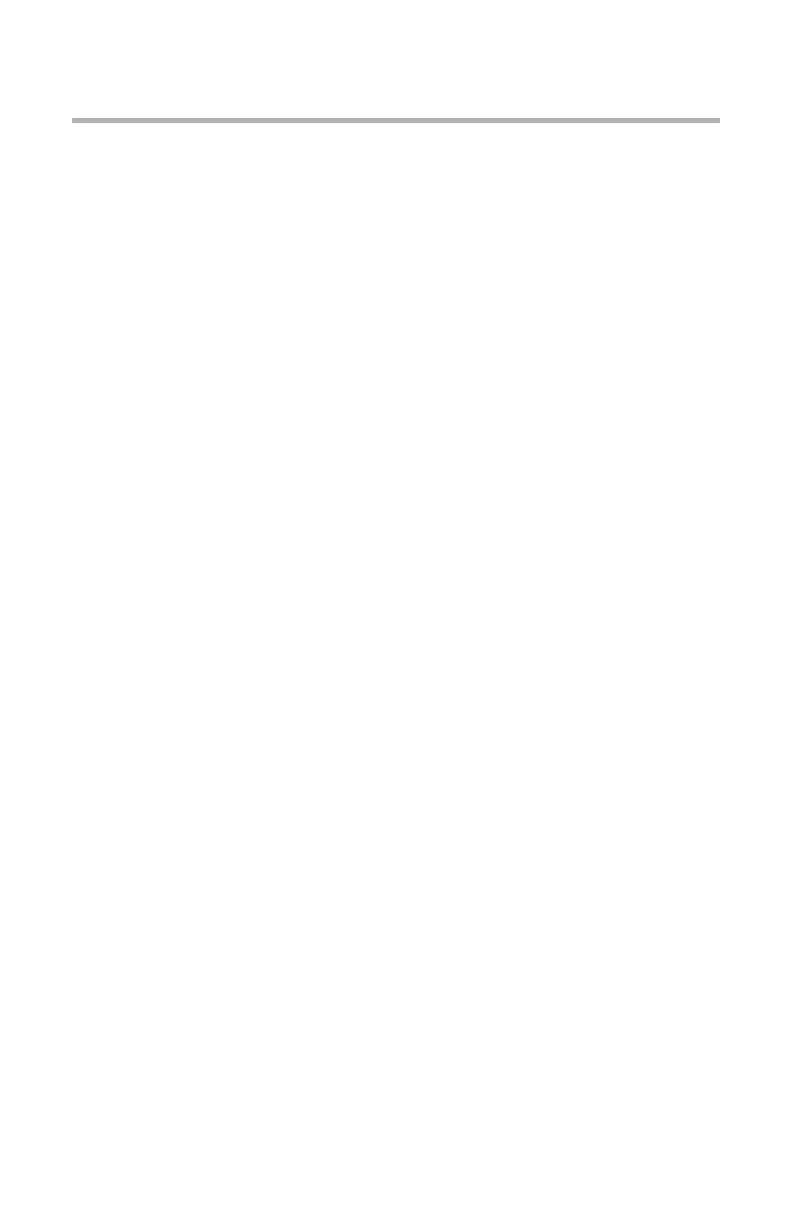C3200n User’s Guide
Contents • 3
Contents
Copyright Information . . . . . . . . . . . . . . . . . . . . . . . .2
Document Information . . . . . . . . . . . . . . . . . . . . . . . . 2
Disclaimer . . . . . . . . . . . . . . . . . . . . . . . . . . . . . . . . 2
Trademark Information . . . . . . . . . . . . . . . . . . . . . . . 2
Regulatory Information . . . . . . . . . . . . . . . . . . . . . . . 2
Notes, Cautions, etc. . . . . . . . . . . . . . . . . . . . . . . . . . .5
Introduction . . . . . . . . . . . . . . . . . . . . . . . . . . . . . . . . 6
Features . . . . . . . . . . . . . . . . . . . . . . . . . . . . . . . . . . 6
Options . . . . . . . . . . . . . . . . . . . . . . . . . . . . . . . . . . 6
Printer Overview . . . . . . . . . . . . . . . . . . . . . . . . . . . . 7
Paper Recommendations. . . . . . . . . . . . . . . . . . . . . .10
Paper Weights . . . . . . . . . . . . . . . . . . . . . . . . . . . . . 10
Media Types . . . . . . . . . . . . . . . . . . . . . . . . . . . . . . 11
Auto Switching . . . . . . . . . . . . . . . . . . . . . . . . . . . . 13
Paper Size, Feed, and Exit . . . . . . . . . . . . . . . . . . . . 14
Paper Exits . . . . . . . . . . . . . . . . . . . . . . . . . . . . . . . 18
Duplex Unit (Optional) . . . . . . . . . . . . . . . . . . . . . . . 19
Loading Paper . . . . . . . . . . . . . . . . . . . . . . . . . . . . . .20
Trays 1 and 2 . . . . . . . . . . . . . . . . . . . . . . . . . . . . . 20
Multi-Purpose (MP) Tray . . . . . . . . . . . . . . . . . . . . . . 24
Consumables . . . . . . . . . . . . . . . . . . . . . . . . . . . . . . .27
Life Expectancy . . . . . . . . . . . . . . . . . . . . . . . . . . . . 27
Replacing Consumables . . . . . . . . . . . . . . . . . . . . . . 28
Menus . . . . . . . . . . . . . . . . . . . . . . . . . . . . . . . . . . . .56
Changing Menu Settings. . . . . . . . . . . . . . . . . . . . . . 57
Menu Defaults . . . . . . . . . . . . . . . . . . . . . . . . . . . . . 59
Printer Menus . . . . . . . . . . . . . . . . . . . . . . . . . . . . . 64
Paper Jams . . . . . . . . . . . . . . . . . . . . . . . . . . . . . . . .79
General Information. . . . . . . . . . . . . . . . . . . . . . . . . 79
Troubleshooting . . . . . . . . . . . . . . . . . . . . . . . . . . .103
General Information. . . . . . . . . . . . . . . . . . . . . . . . 103
Display Panel Messages . . . . . . . . . . . . . . . . . . . . . 104
Paper Jams . . . . . . . . . . . . . . . . . . . . . . . . . . . . . . 108
Print Quality Problems . . . . . . . . . . . . . . . . . . . . . . 109
USB Problems . . . . . . . . . . . . . . . . . . . . . . . . . . . . 112
Application error . . . . . . . . . . . . . . . . . . . . . . . . . . 114
General Protection Fault . . . . . . . . . . . . . . . . . . . . . 114
Paper Size Change Request . . . . . . . . . . . . . . . . . . 115
Printer does not go online. . . . . . . . . . . . . . . . . . . . 115