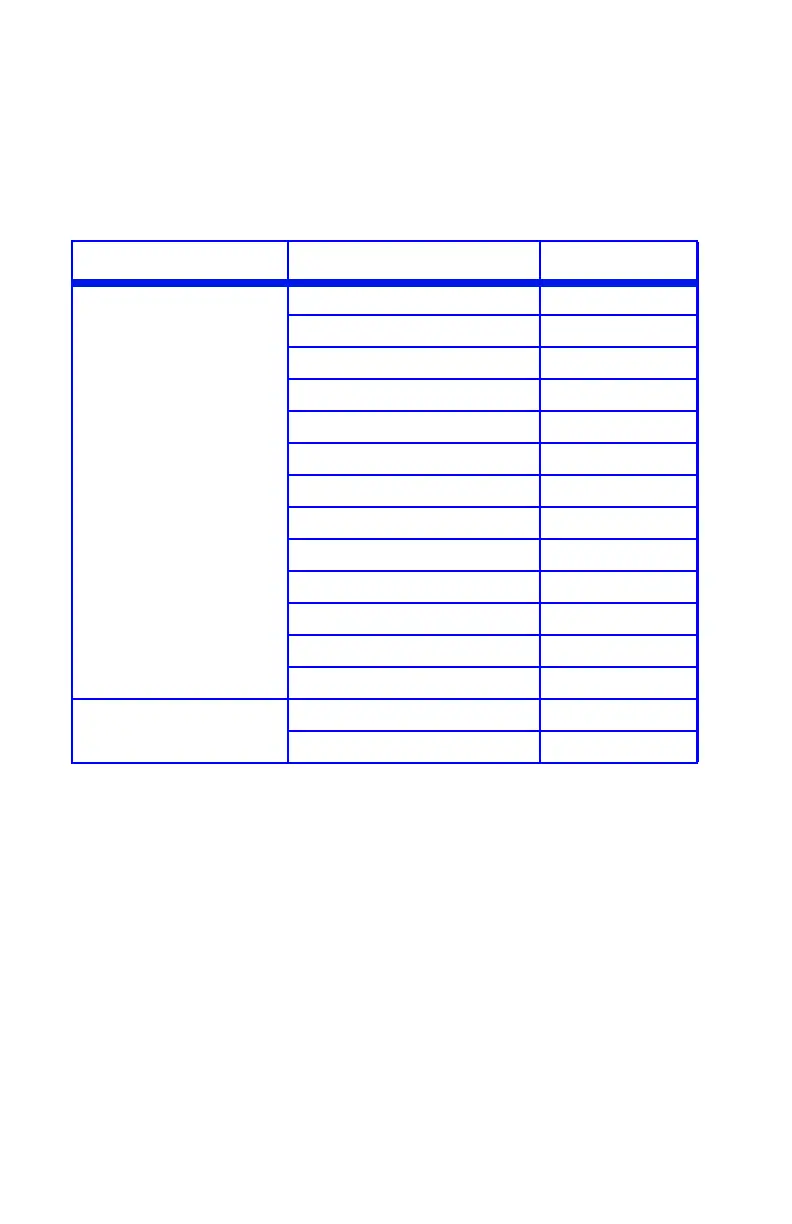C3200n User’s Guide
Menus • 61
Network and Memory Menus
Note: Menus/Items with a dagger (†) only appear when the
appropriate option (Duplex Unit, Second Paper Tray, etc.) is
installed.
Menu Item Default Setting
NETWORK MENU TCP/IP ENABLE
NETBEUI DISABLE
IP ADDRESS SET AUTO
IP ADDRESS 192.168.100.100
SUBNET MASK 255.255.255.000
GATEWAY ADDRESS 192.168.100.254
INITIALIZE NIC? [EXECUTE]
WEB/IPP ENABLE
TELNET ENABLE
FTP ENABLE
SNMP ENABLE
LAN NORMAL
HUB LINK SETTING AUTO NEGOTIATE
MEMORY MENU† RECEIVE BUF SIZE AUTO
FLASH INITIALIZE [EXECUTE]