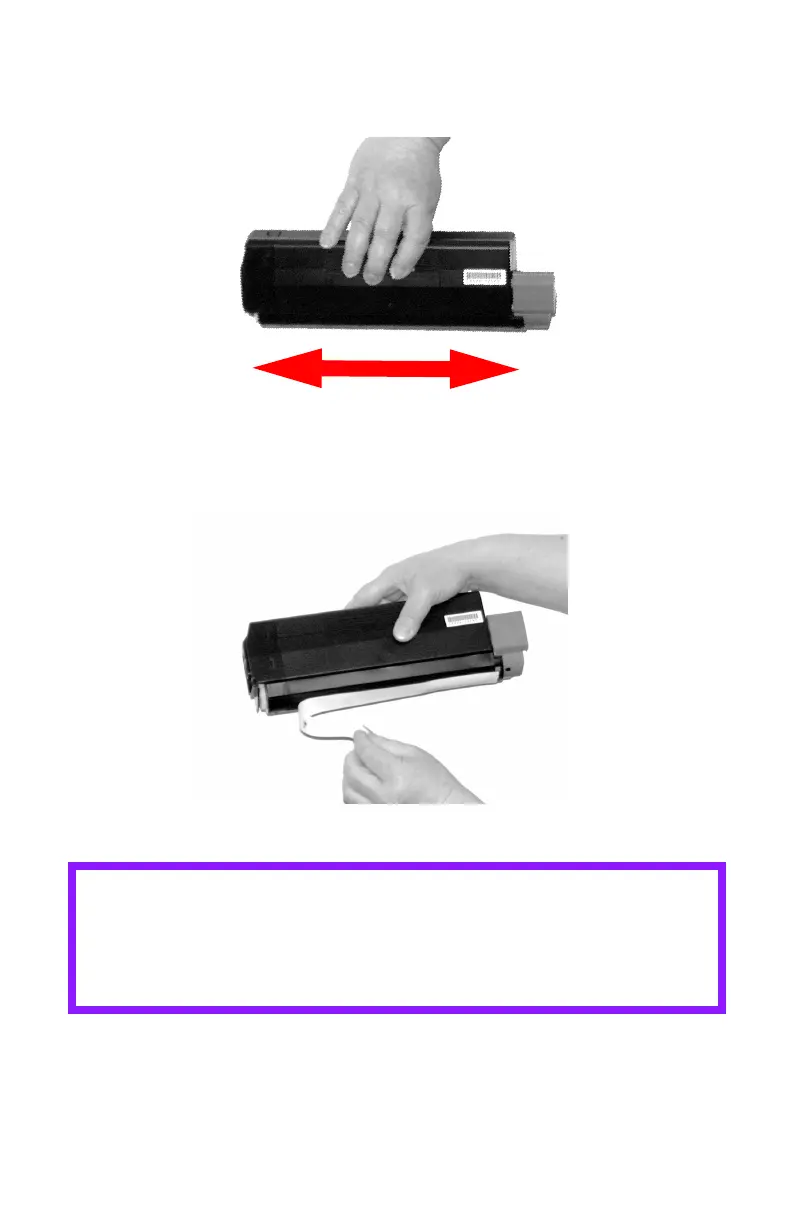C3200n User’s Guide
Consumables • 32
Install Toner Cartridge
c53_04_shk_tnr.jpg
6. Remove the adhesive tape from the underside of the
cartridge.
7. Hold the cartridge by its top center with the colored
release lever to the right. Insert the left end of the
CAUTION!
Do not touch the toner release lever until the toner
cartridge is installed in the image drum. If you do, it
will open the toner release slot and spill toner.