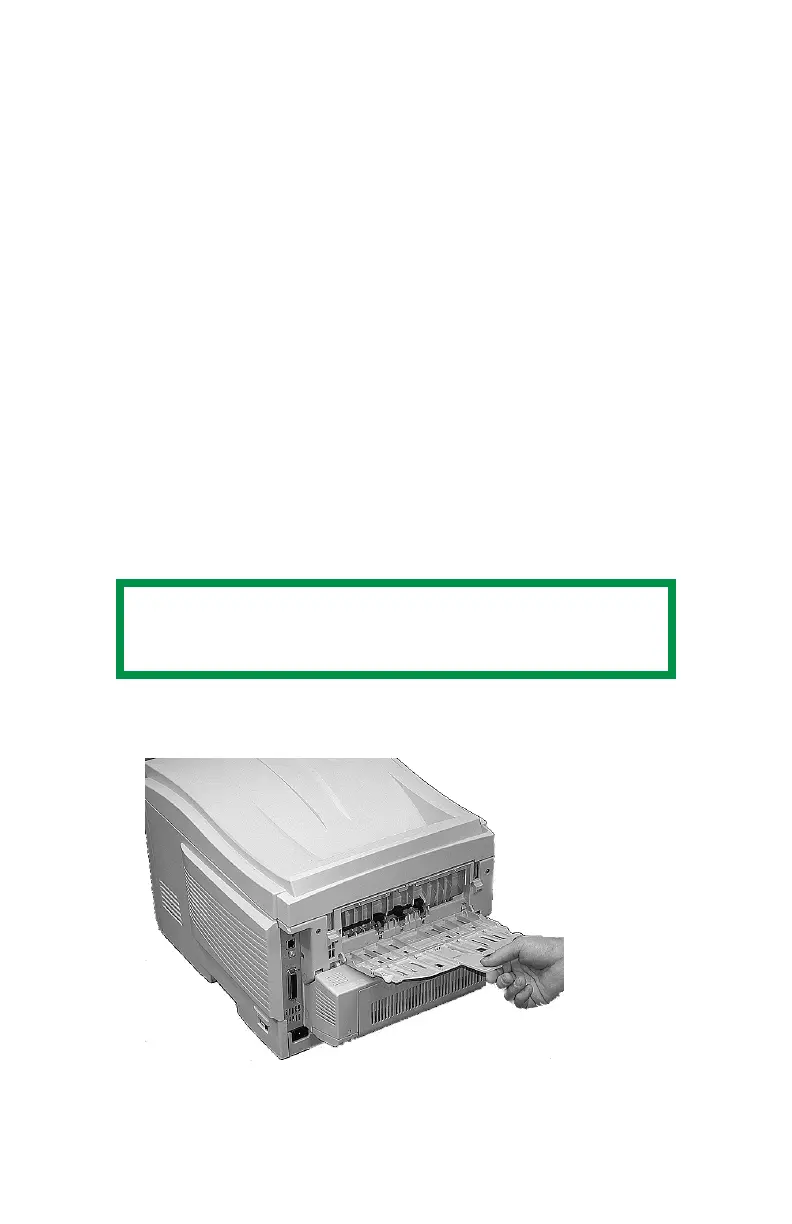C3200n User’s Guide
Windows • 134
Custom Page Sizes
98 / Me / XP / NT 4.0
Custom page sizes can be printed from Tray 1, Tray 2 or the
Multi-Purpose (MP) Tray, one-sided printing only, rear exit
only.
Tray 1 and Tray 2 Custom Size Range
• minimum 3.94'' x 5.83'' [100 x 148 mm]
• maximum 8½'' x 14'' [215.9 x 355.6 mm].
MP Tray Custom Size Range
• minimum 3.94'' to 5.83'' [100 x 148 mm]
• maximum 8½'' x 14'' [216 x 356 mm]
or banners from 8¼'' to 8½'' (210 to 215.9 mm) wide by up to
47¼'' (1.2 m) long. Banners must be fed one sheet at a time.
1. Make sure the rear exit path is open:
c53_72_rear3.jpg
2. Load the custom size paper in the tray of your choice.
NOTE
Up to 32 custom page sizes can be defined.