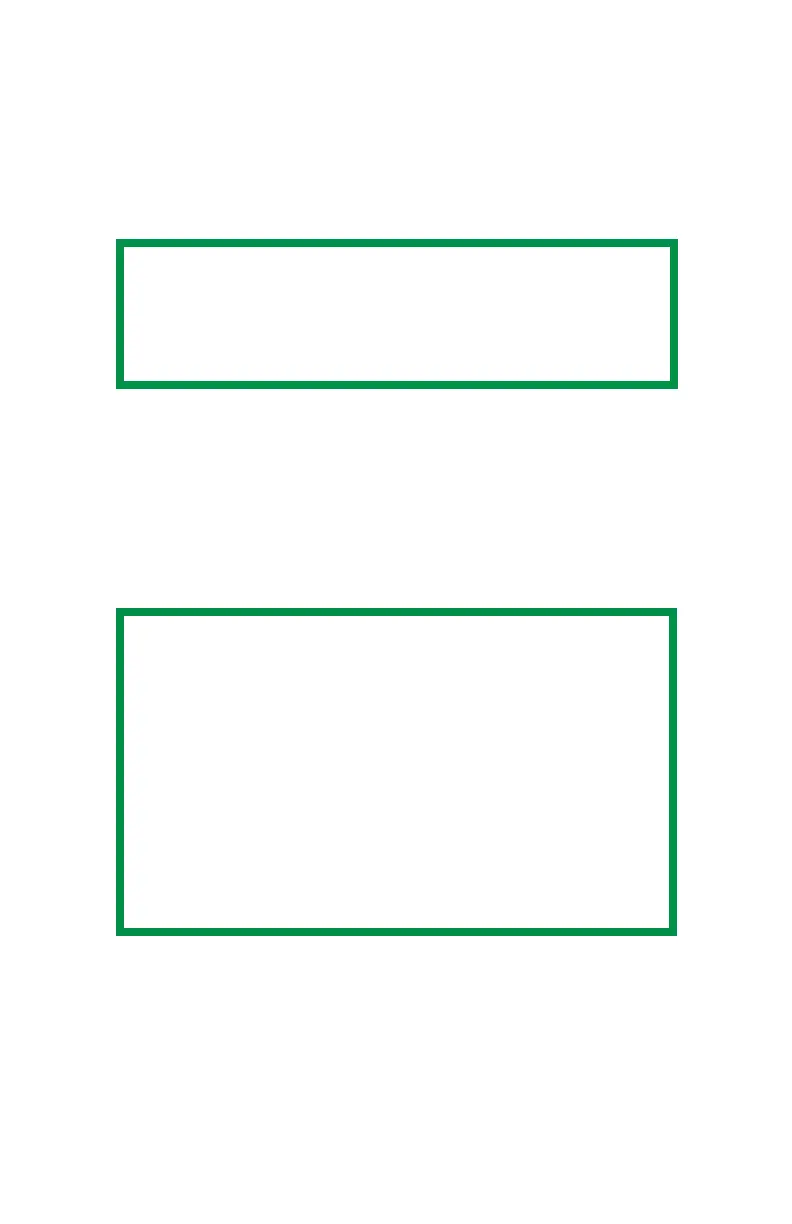C3200n User’s Guide
Windows • 155
Duplex Printing
(Printing on Both Sides of The Paper)
2000
• Paper weight range 20 to 28 lb. US Bond (75 to 105 g/
m
²
).
• Paper must be loaded print side up.
• Any tray (Tray 1, optional Tray 2, MP tray) can be used
for duplex printing.
1. Open the file in your application and select File → Print.
2. In the Print dialog box, select your printer.
NOTE
The optional duplex unit must be installed in the
printer and enabled before duplex printing can
be carried out.
NOTE
These instructions explain how to change the
settings as you are printing a job. If you wish to
change the settings to apply to all jobs:
1. Click Start → Settings → Printers.
2. Right click the appropriate printer name,
then select Properties.
3. Click Printing Preferences.
4. Follow steps 3, etc., below. Note that the
Properties screen for setting defaults will
have more tabs.