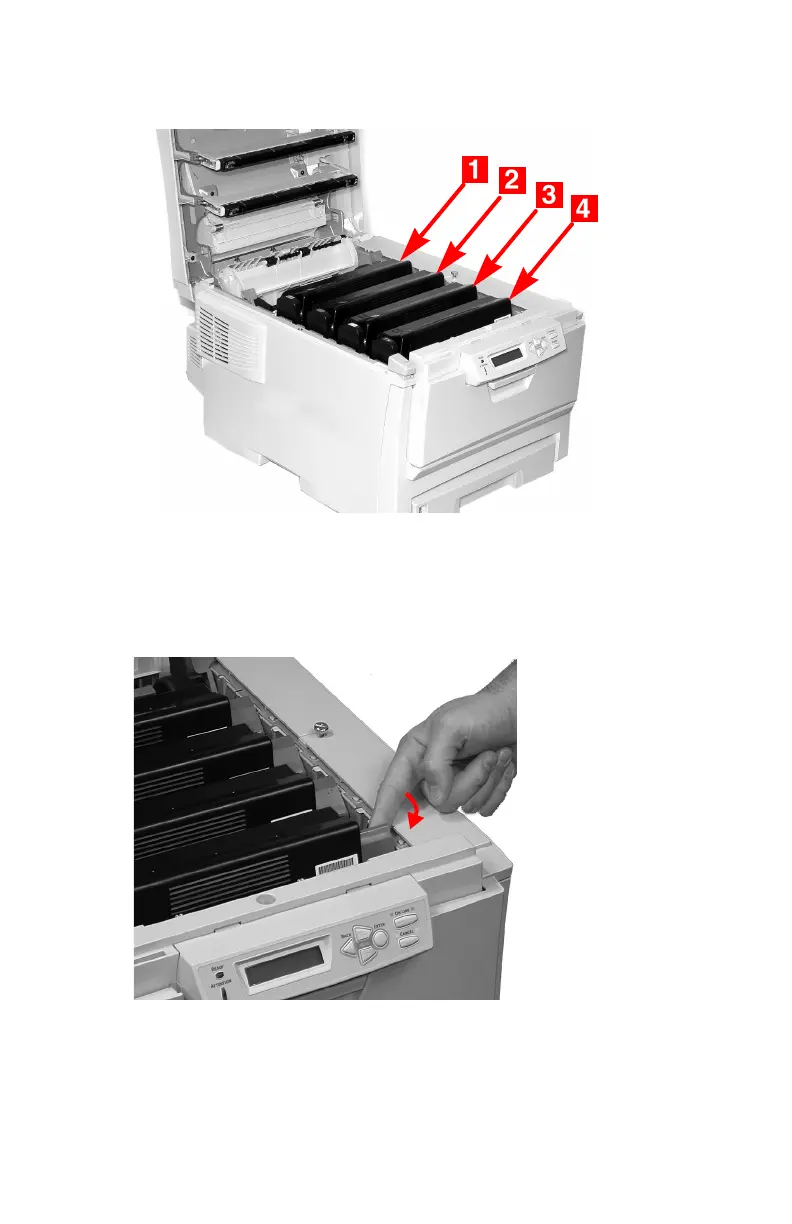C3200n User’s Guide
Consumables • 30
2. Note the positions of the four cartridges: Cyan (1),
Magenta (2), Yellow (3), Black (4).
c53_09_lidup.jpg
3. Pull the colored toner release lever on the cartridge to be
replaced towards the front of the printer.
Shown: replacement of the black toner cartridge
c53_74_tonerlvropen.jpg