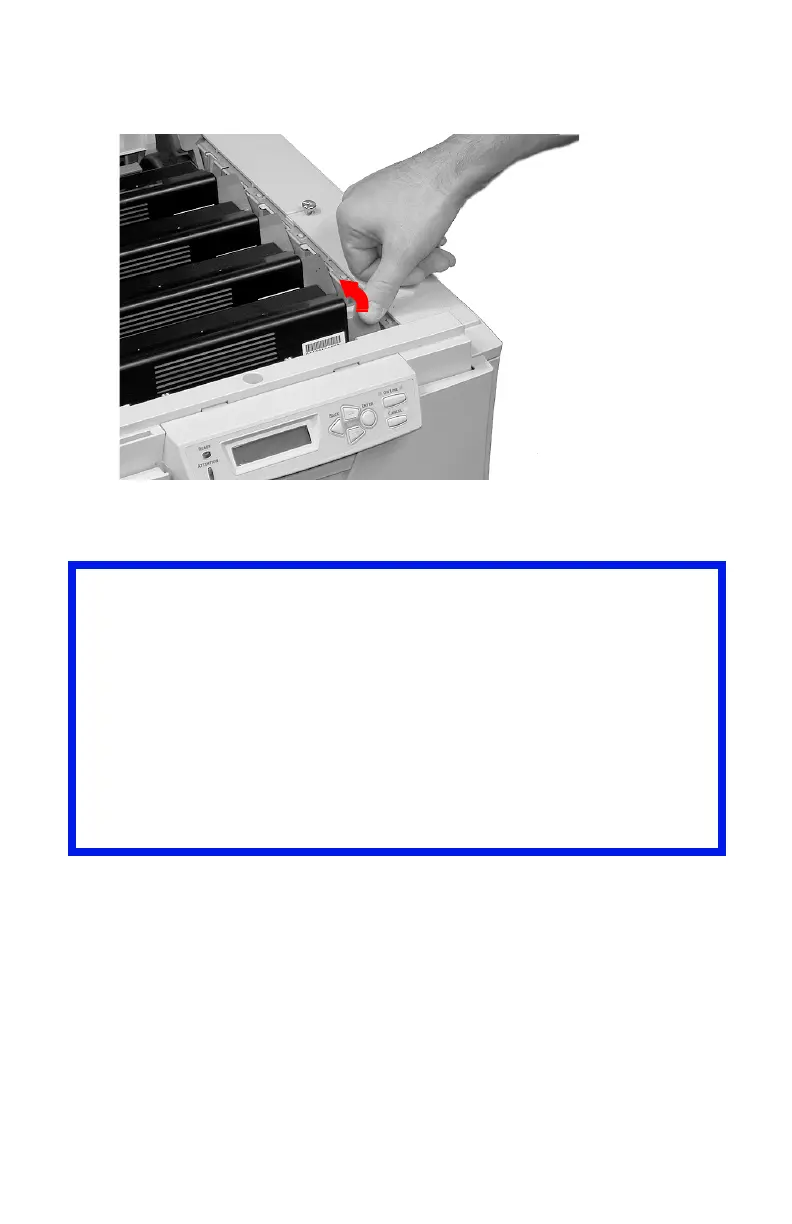C3200n User’s Guide
Consumables • 34
colored lock lever back to open the toner slot and lock it
in place.
c53_75_tonrlvrclose.jpg
Important!
The lever should move easily.
If it does not, STOP!
Push down on the toner cartridge to be sure that it is
properly seated in the image drum. Press back on the
lever again.
To avoid toner spillage, do NOT open the toner release
lever until the toner cartridge is firmly seated in the
image drum.