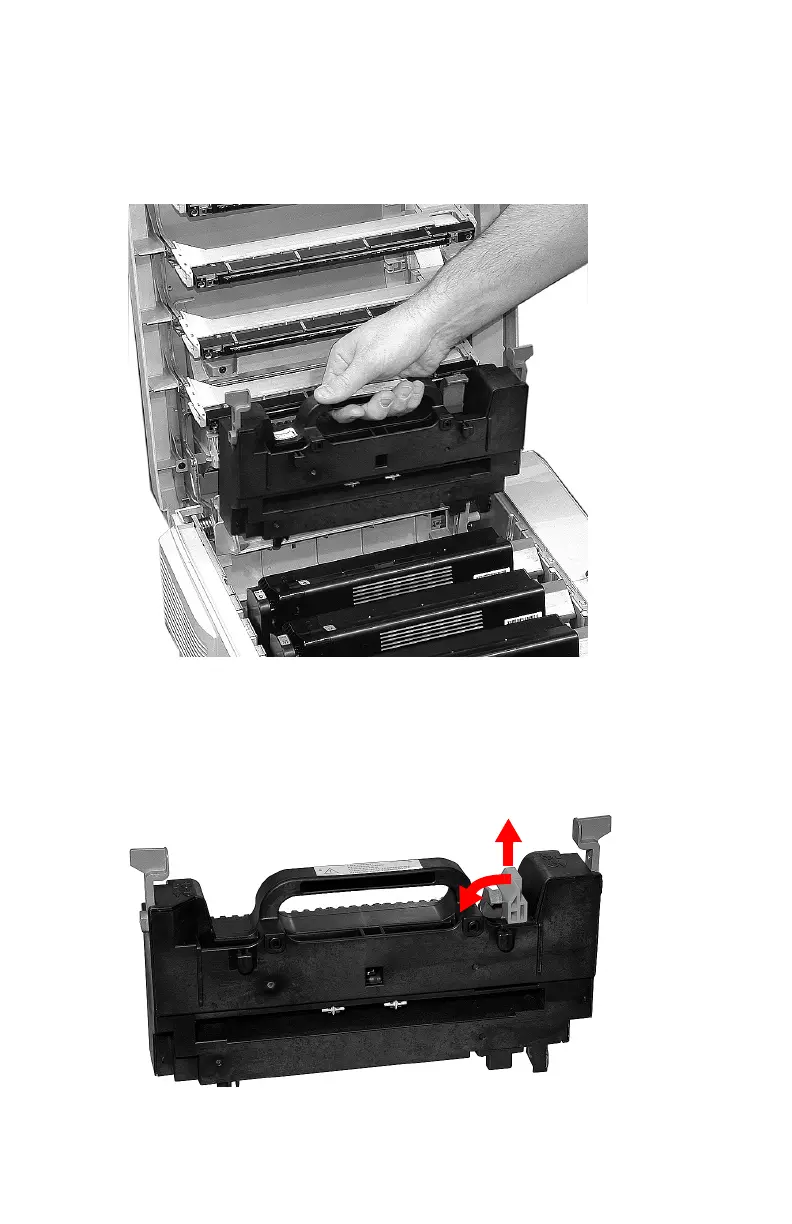C3200n User’s Guide
Consumables • 53
3. Hold the fuser by its handle. Lift the fuser out of the
printer. If the fuser is still warm, place it on a flat surface
which will not be damaged by heat. After letting the fuser
cool down, discard it.
c53_60_fuser2.jpg
4. Remove the new fuser from its packaging. Remove any
packing tape.
5. Push the orange transport lock to the left to release it.
You’ll hear it snap. Remove it.
c53_104_fuser_transport_loc.jpg