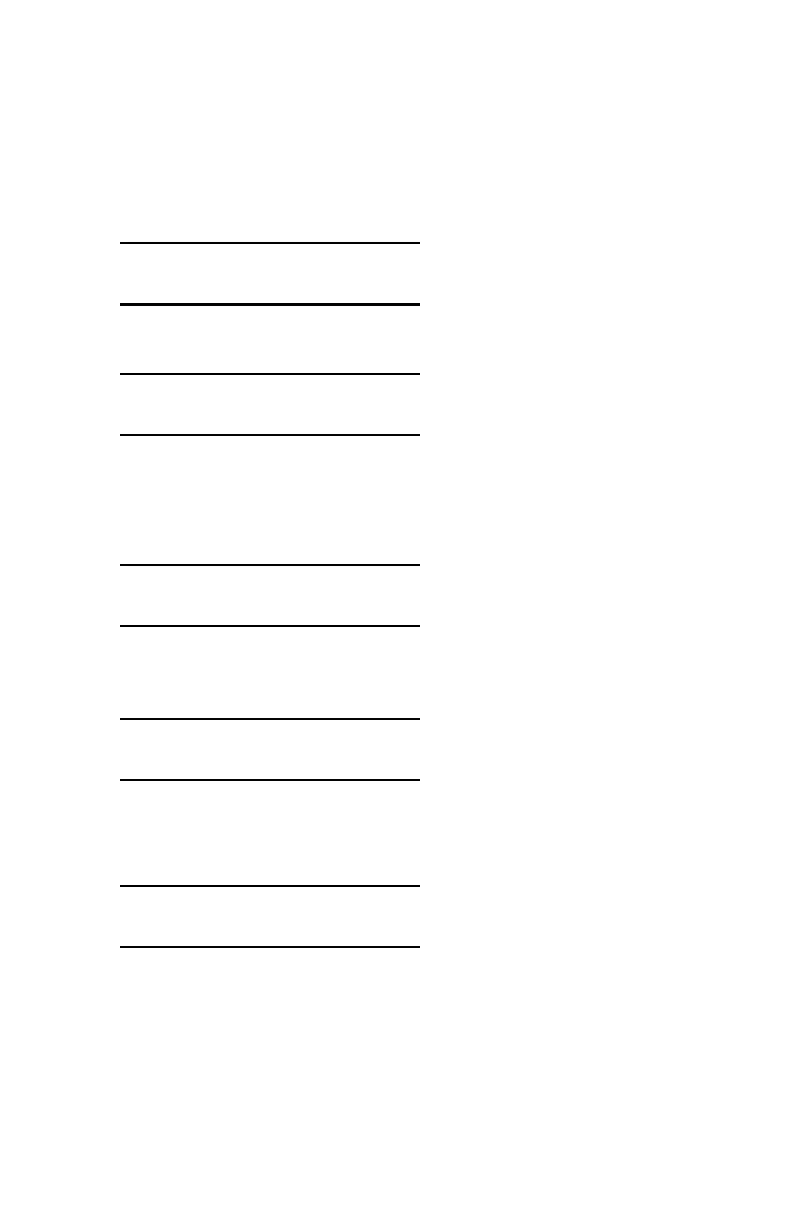C3200n User’s Guide
Menus • 58
Example: Power Save Time
To change the time interval for the printer to wait before going
into Power Save mode (default setting is 60 MIN):
1. Press + to enter the menu mode.
2. Press + and/or – repeatedly until you see
SYS CONFIG MENU
3. Press ENTER to go into the Sys Config Menu.
POW SAVE TIME
60 MIN *
4. Press ENTER to select the Power Save Time item.
The value on the second line of the display begins
flashing.
POW SAVE TIME
60 MIN *
5. Press + repeatedly until the interval (e.g., 240 MIN) you
wish to select appears on the second line.
POW SAVE TIME
240 MIN
6. Press ENTER to select the new setting:
An asterisk appears on the second line of the display.
POW SAVE TIME
240 MIN *
7. Press ON LINE to engage the new setting and to exit the
menu.
The printer returns to standby mode.