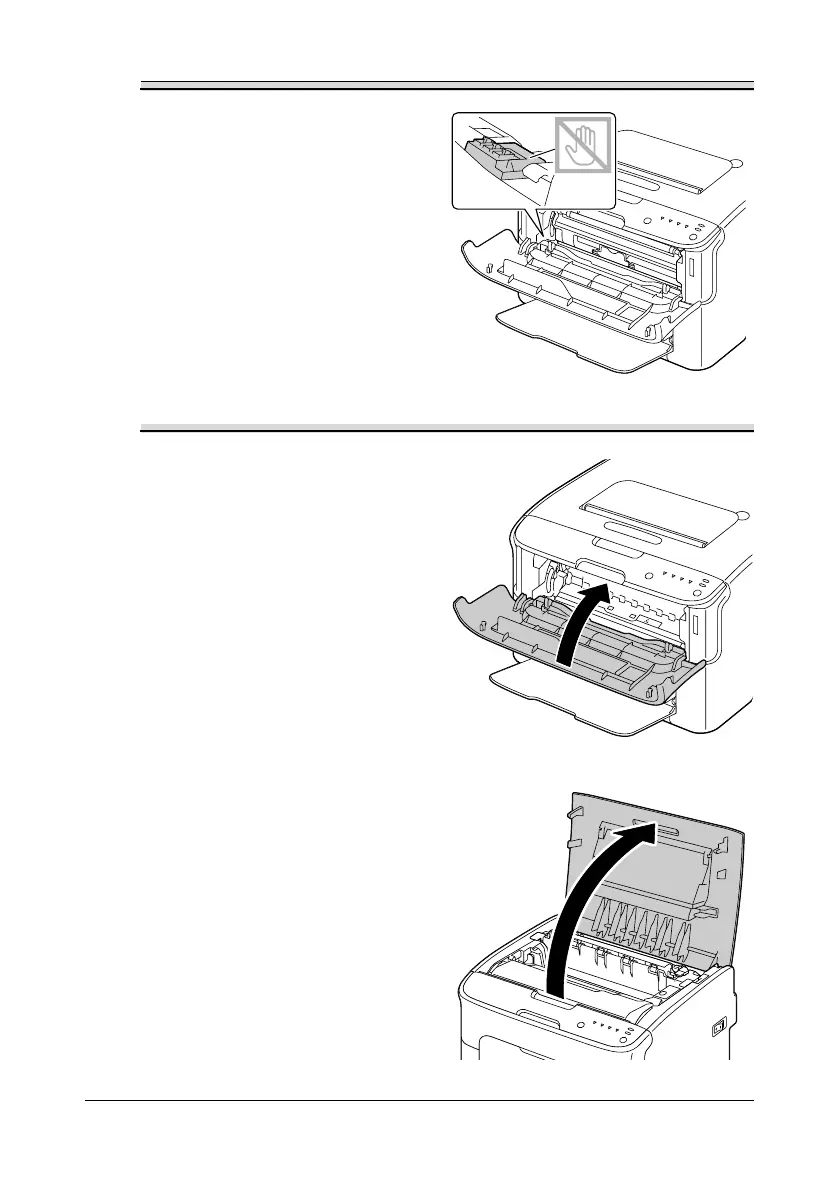Cleaning the Printer6-10
Note
Do not touch the contact
indicated in the illustration.
4 Close the front cover.
" The toner cartridge rotate
within the printer.
5 After the toner cartridges have
finished rotating and all indica
-
tors on the control panel begin
blinking, open the top cover.