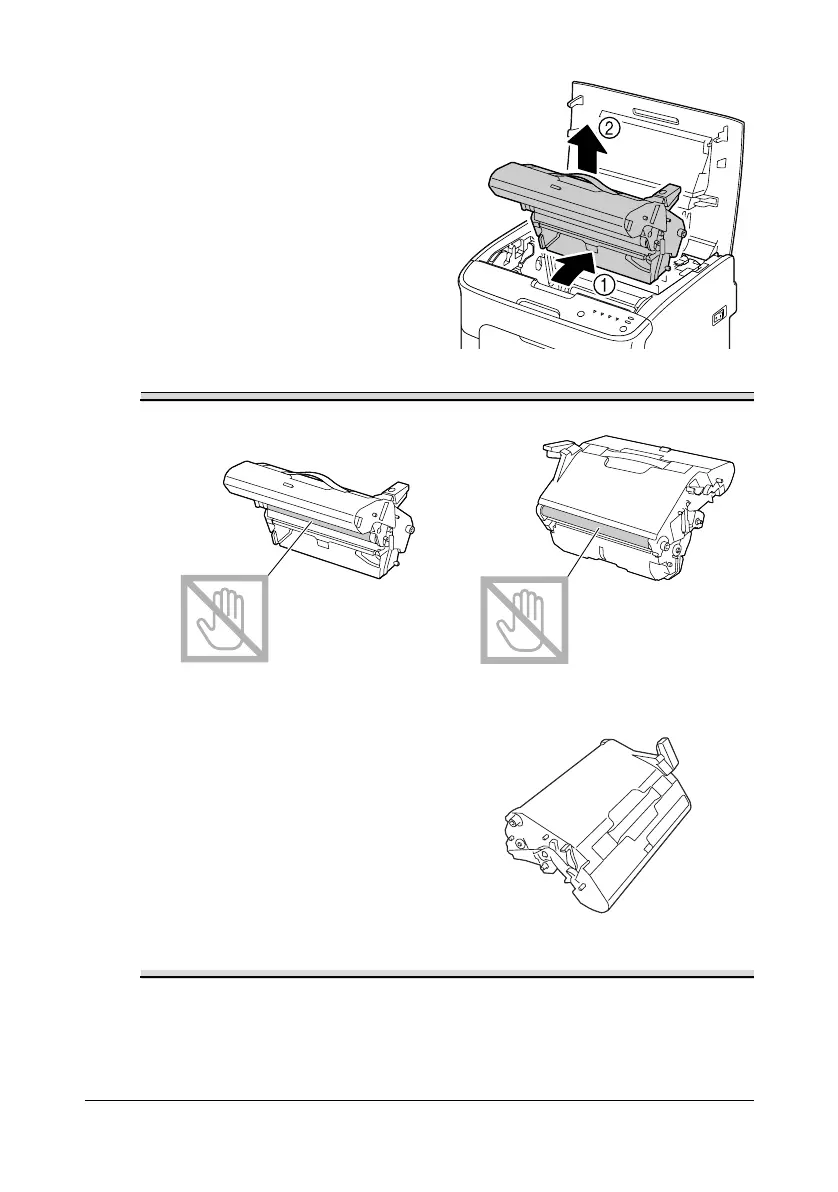Cleaning the Printer 6-11
6 Grab the handle and lift it up
slightly to the back, and then
slowly pull the imaging cartridge
out vertically.
Note
Do not touch the PC drum on the imaging cartridge.
Position the removed imaging
cartridge horizontally as shows in
the illustration at the right.
Be sure to keep the imaging
cartridge horizontal and place it
where it will not become dirty.
Do not leave the imaging
cartridge removed for more than
15 minutes, and do not place the
removed imaging cartridge in a
location where it would be
exposed to direct light (such as
sunlight).