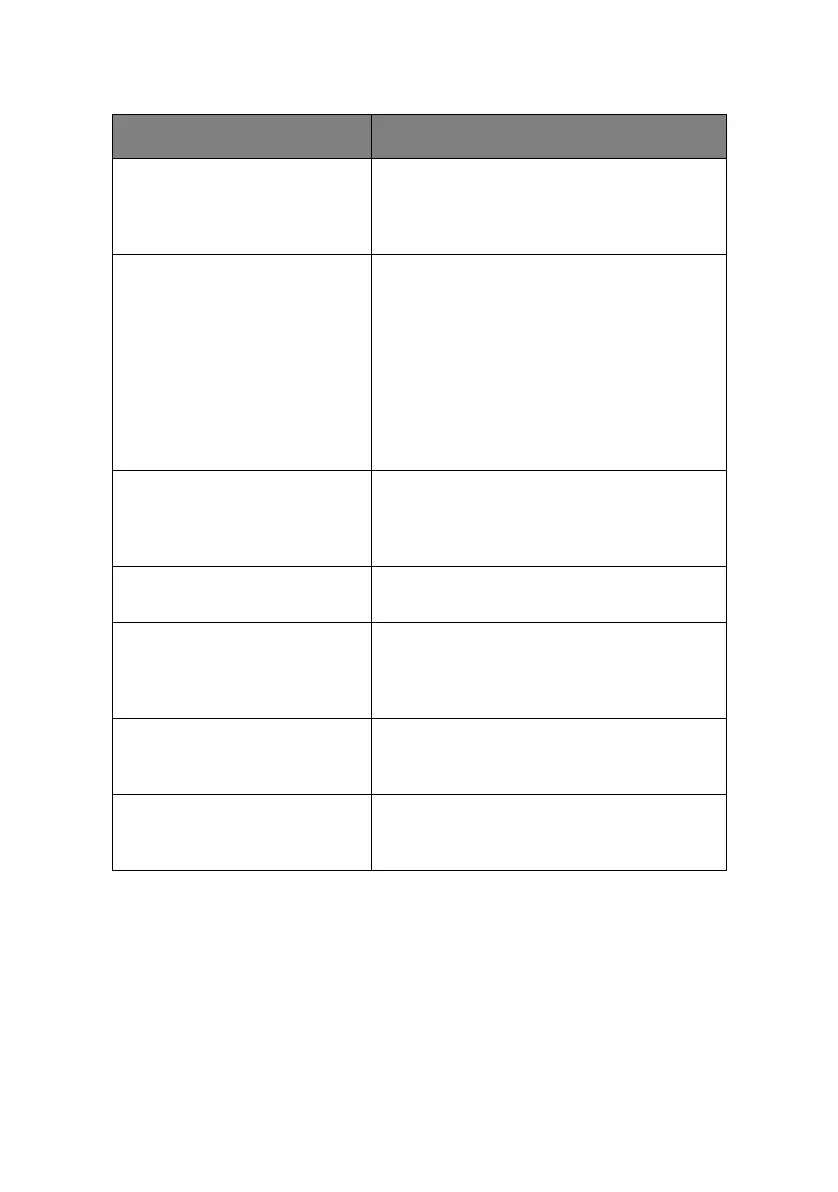Network Configuration> 11
MENU OPTION DESCRIPTION
Status
Printer Status
Printer Information
Network Information
View information relating to your printer
status, consumables and network
settings.
Printer
General Printer Settings
Print Menu
Media Menu
Colour Menu
Printer Configuration
Menu
Interface
Memory Menu
Information Print
View information on printing methods
and quality and print off a status sheet.
You can also adjust items such as:
> media type, size and weight
> colour density and registration modes
> data interface transfer speed and
enable/disable software reset
command and serial number.
Network
General Network Settings
TCP/IP
SNMP
View and adjust any network settings
relating to your printer.
Job List
Job Queue
Allows you to manage pending jobs for
your printer.
Security
Protocol ON/OFF
Menu Lock
Password Configuration
Change your password and apply access
restrictions for your printer network.
Maintenance
Reset/Restore
Reset your printer and restore default
settings for your printer and Network
Interface Card.
Links
Links
Edit Links
Add links for easy access to customer
support and on-line information.