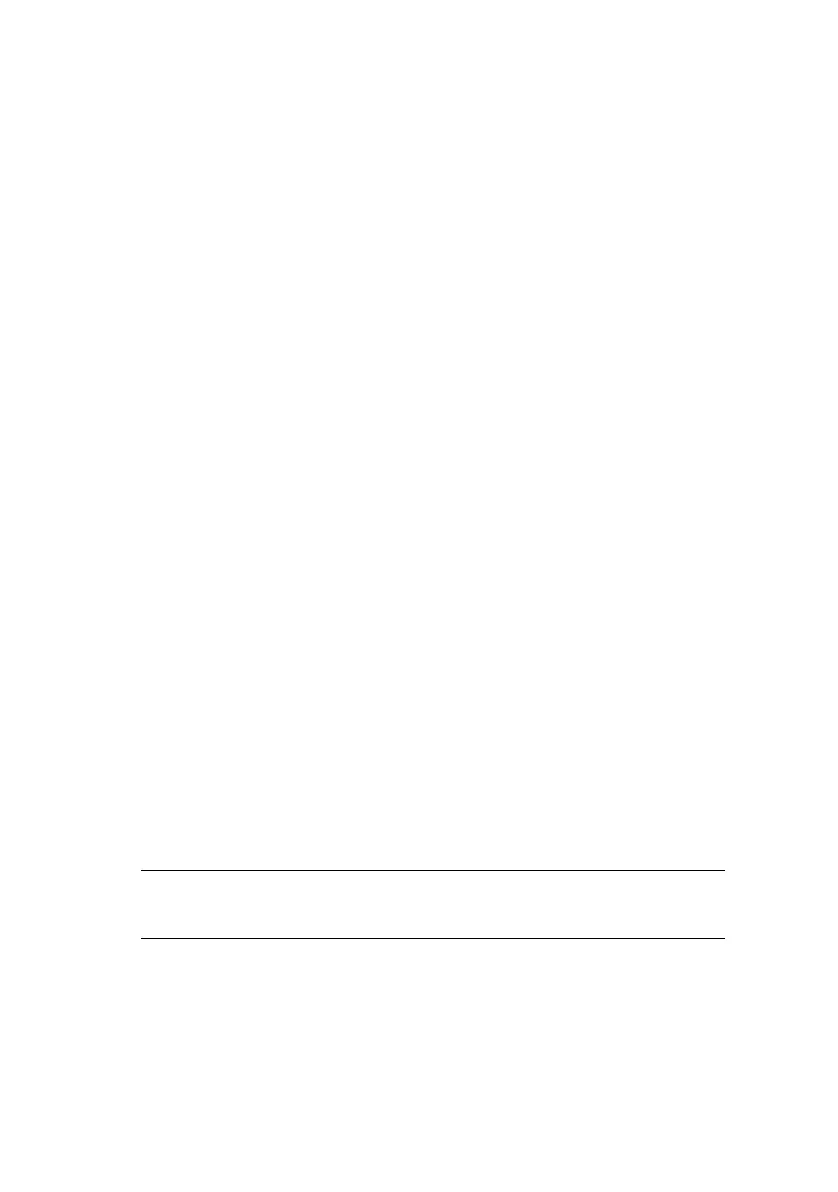Network Configuration> 12
U
SING
SNMP
The printer and network card can be managed via a standard
SNMP management station. The network card supports SNMPv1,
MIB-II and Oki Data Private MIB. To enable correct management
from an SNMP management station, the Oki Data Private MIB
needs to be added to that management station. Please refer to
the SNMP manager documentation for more information on
adding MIBs to SNMP management stations.
You can download the Oki Data Private MIB file from the Oki
Printing Solutions website at www.okiprintingsolutions.com.
Refer to the readme file in the “MIB” folder for further
information.
The printer’s trap address can be set in five places using TCP/IP.
Printer trap settings can be made through the Web browser.
O
KI
LPR
PRINTING
UTILITY
(W
INDOWS
ONLY
)
The Oki LPR Utility is for Oki printers which support TCP/IP. This
utility allows for the printing of data to printers connected to a
network via TCP/IP. The utility redirects printing data to the LPR
port of the specified IP address.
S
YSTEM
R
EQUIREMENT
Windows XP/2000/Me/98/NT4.0/Windows Server 2003 with TCP/
IP support and Oki printers that support TCP/IP.
The Oki LPR utility requires that the TCP/IP protocol is installed
on your Windows operating system. To install the TCP/IP
protocol, consult your Windows manual.
I
NSTALLING
THE
O
KI
LPR
UTILITY
If you installed the printer driver using the “Install Driver” link on
the product CD, Oki LPR may have already been installed.
However, if you installed the driver using the “Add Printer
wizard”, carry out the following steps:
NOTE
Windows XP/2000/NT 4.0 requires administrator privileges.
