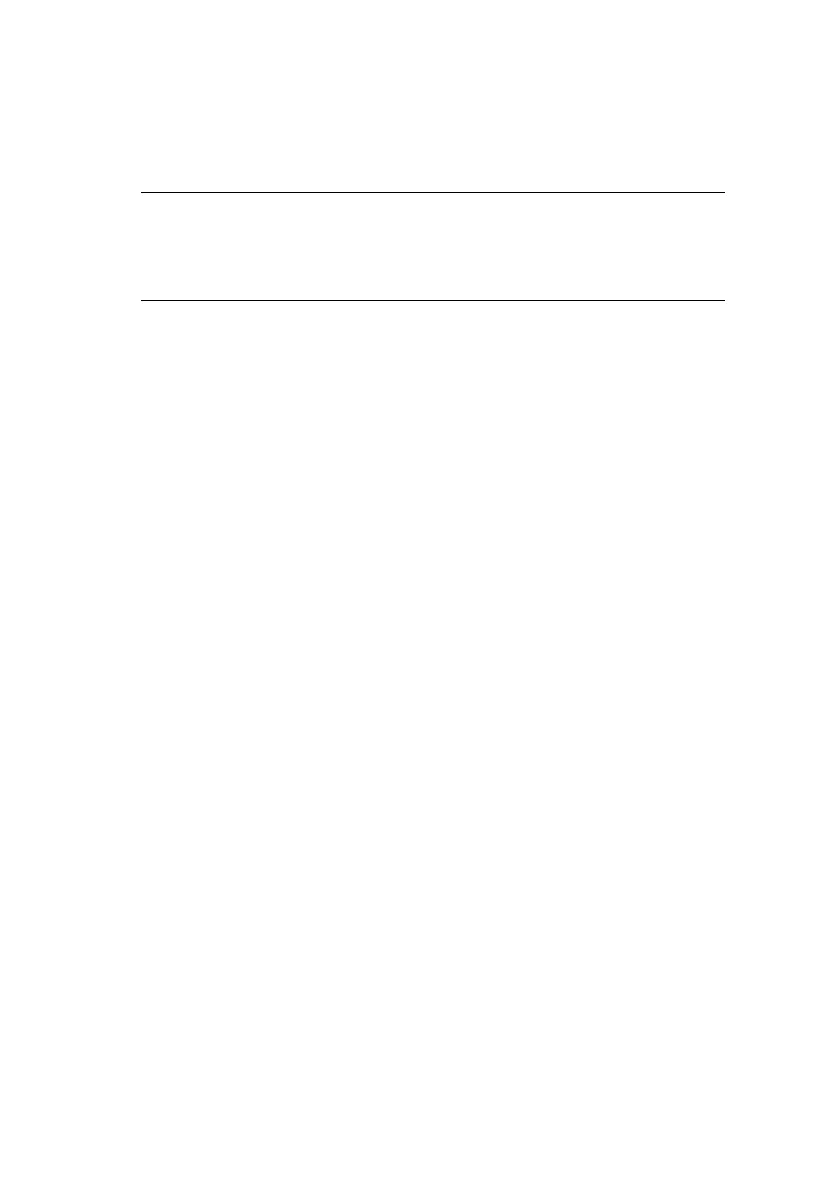Macintosh> 30
3. Enter the new password as requested and click Save. The
new password is saved and the printer automatically
restarts.
E
NABLE
/D
ISABLE
THE
P
RINTER
W
EB
P
AGE
To enable/disable access to the Printer Web Page:
1. In the “Network Card Setup” pane, click to select the
printer.
2. From the main menu, select Printer -> Web Page Settings.
3. Select Enable or Disable and click Save.
4. Enter your password and click OK. The “Settings updated
successfully” message is displayed.
5. Click OK. The printer automatically restarts.
If you now try to view the Printer Web Page, an error message is
displayed. If the Printer Web Page is disabled, this error message
gives you the option to enable it.
Q
UITTING
THE
NETWORK
CARD
SETUP
UTILITY
In the main menu, select File -> Quit.
NOTE
If your printer stops at any time, you can restart it by
selecting Printer -> Restart Printer in the “Network Card
Setup pane”.
