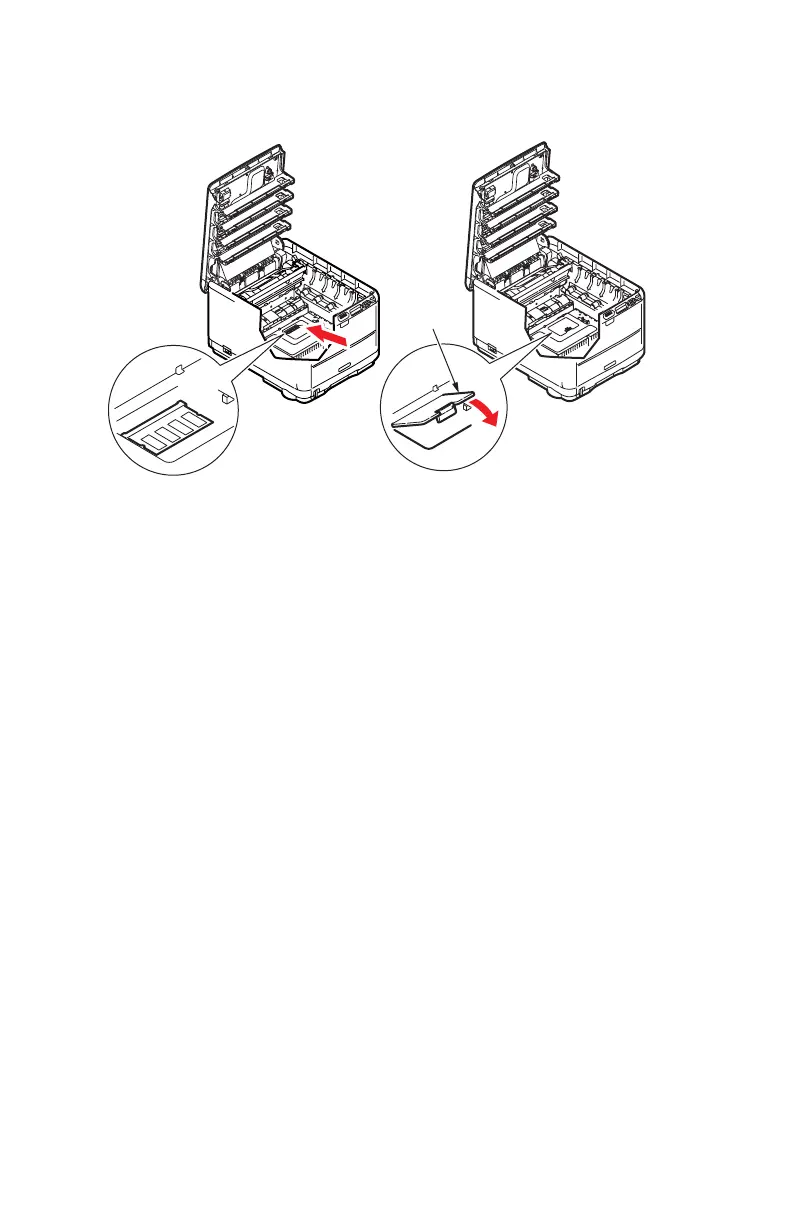C3600n User’s Guide
100
11. Gently push the board into the RAM expansion slot until it latches
in and will not go any further.
Memory card In_Fig1_35.jpg
12. Close the RAM expansion slot.
13. Replace the belt and image drum units.
See “Image drum replacement” on page 86.
See “Replacing the belt unit” on page 89.
14. Close the top cover of the printer.
15. Reconnect the AC power cable and switch the printer on.
16. When the printer is ready, print a menu map using the Print Menu
option on the printer’s Information Menu.
17. Examine the first page of the menu map.
Near the top of the page, between the two horizontal lines, you
will see the current printer configuration. This list contains the
figure for total memory size.
This should indicate the total memory now installed, which should
be the size of memory board you have installed plus 128 MB.