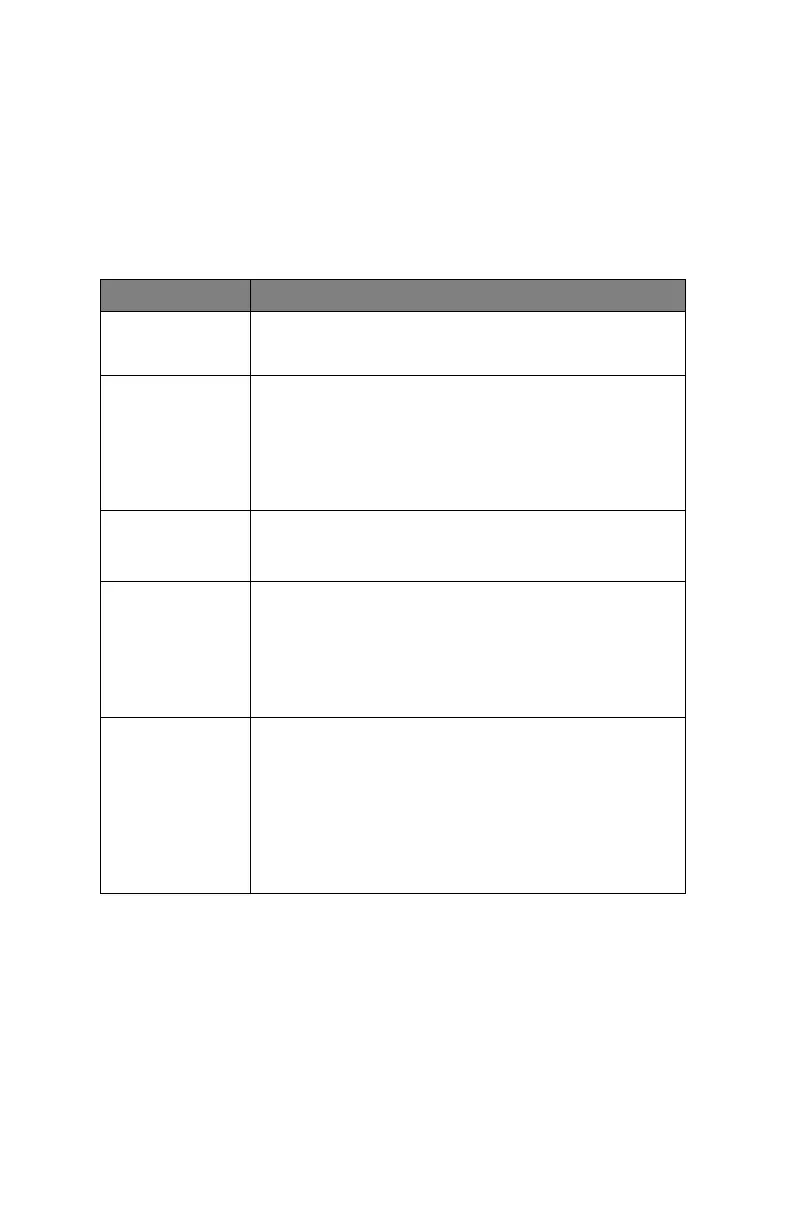C3600n User’s Guide
11
Buttons
Operation
There are four Menu buttons on the operation panel (Back, Up, Down,
and Enter) and two buttons labeled ON LINE and CANCEL. They
operate as follows:
BUTTON FUNCTION
Back Press to return to the previous higher level menu
item. Also exits the menu system (press it until
CMYK is displayed).
Menu Up and
Down
Press either to enter Menu mode.
In Menu mode use the Up and Down arrow keys to
move forwards and backwards through the lists of
menus and menu items.
Hold down for at least 2 seconds to fast forward or
reverse.
Enter Press to enter Menu mode.
In Menu mode: press to select the option displayed
on the LCD.
On Line Press to switch between Online and Offline modes.
In Menu mode: exits the menus and puts the printer
ONLINE.
When WRONG PAPER or WRONG PAPER SIZE is
displayed on the LCD, press the switch to force
printing on the paper currently loaded.
Cancel Deletes the data being printed or received when
pressed for at least two seconds.
Deletes the data when pressed for at least two
seconds when one of the following error messages is
displayed: WRONG PAPER SIZE, RUN OUT OF PAPER,
TRAY 1 IS OPEN, or TRAY 1 IS NOT FOUND.
In Menu mode: press to exit the menu and put the
printer ONLINE.