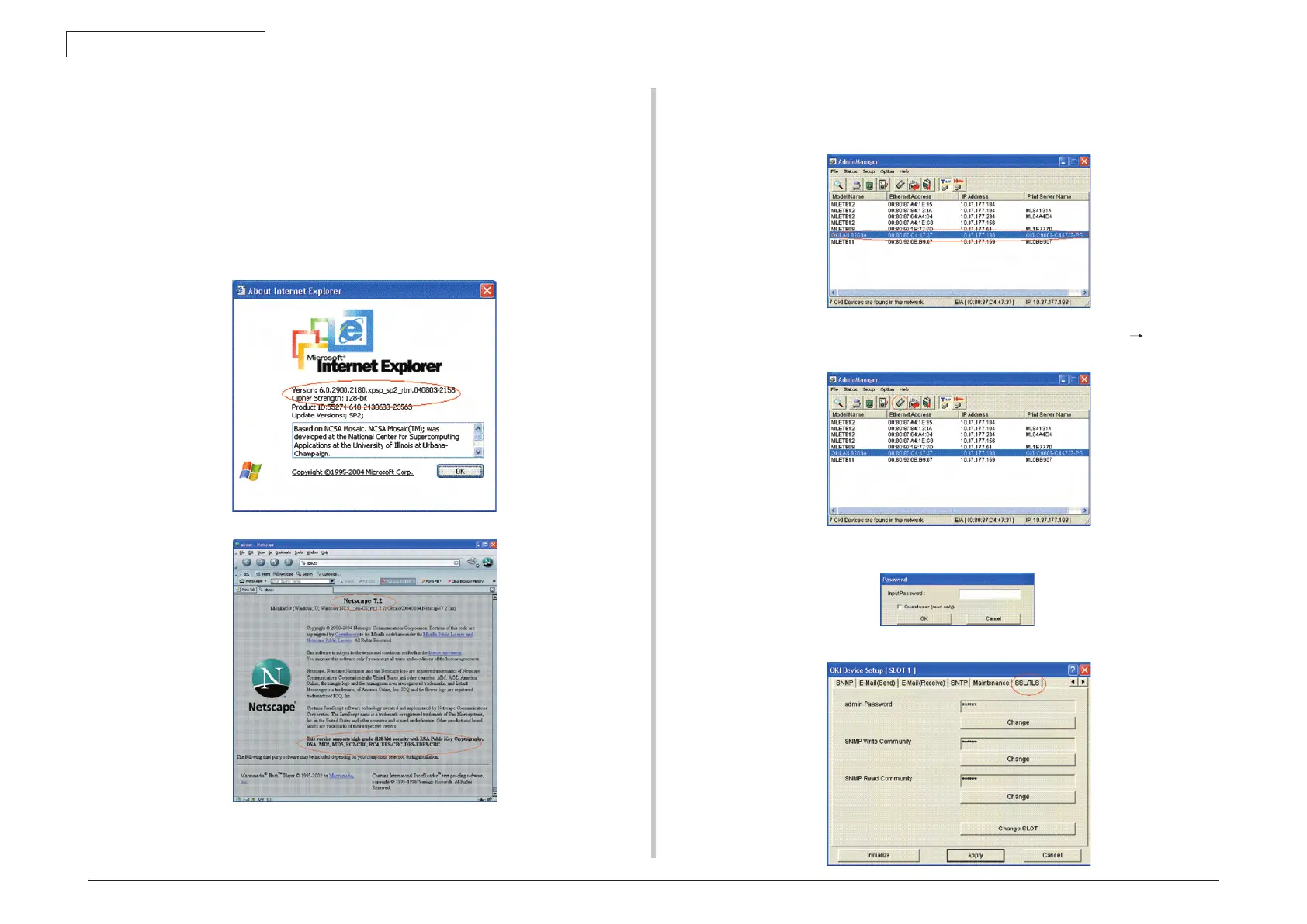44205401TH Rev.1
192 /
Oki Data CONFIDENTIAL
7. Troubleshooting and repair procedure
7.5.4.1.4 Confirm encryption strength of a printer
Version display of the browser that is confirmed by section "7.5.4.1.3 Check version
number of the Web browser" has description on encryption strength of the browser.
The browser in which the encryption strength is not set to 128 bits, the browser cannot
establish communication with the printer in which the encryption strength is not set to
"Standard".
Either, upgrade the browser until it supports 128 bits (high encryption) or set the printer
encryption strength to "Weak".
Change encryption strength with AdminManager
1. Launch AdminManager and select (by highlighting) a desired printer from the
printer list.
2. Press the "Oki De
vice Setup" button, or alternately select "Setup"
"Oki Device
Setup", and open the setup screen.
3. Input the administrator password and open the setup screen as an administrator.
4. Select the "SSL/TLS" tab.