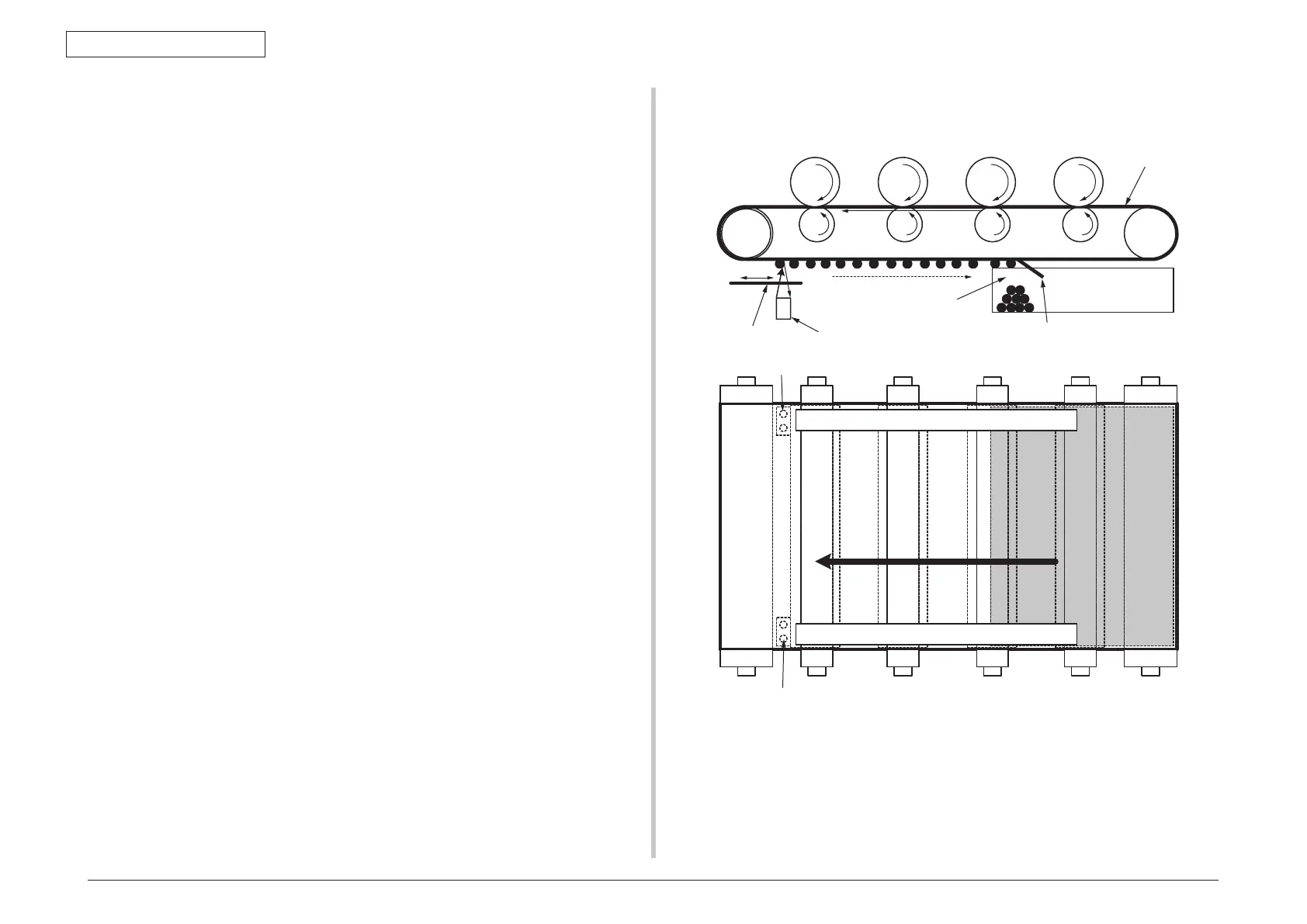44205401TH Rev.1
27 /
Oki Data CONFIDENTIAL
2. Operating instructions
General of color blur correction
The color blur correction is operated by reading the pattern for correction printed on the
belt with a sensor set in the sensor shutter under the belt unit.
The pattern is detected by this sensor, and the correction is operated.
Color blur correction auto-start timing
• When the power is on
• When the cover is closed after the cover is opened once
• When more than 400 copies are printed or when more than 6 hours have elapsed
since the last print
• The Sleep mode has no color blur correction auto-star
t timings.
The amount of toner of the pattern, the toner left on the sensor and the open-close
trouble of the shutter etc. may lead to correction error. However, as the error message
may not display even if the error is occurred, it is necessary to perform the color blur
correction (see 5.3.2.6) by the utilization of the self-diagnostic mode and confirm the error
display.
Right color blur correction pattern
Left color blur correction pattern
Color blur sensor
Color blur sensor
Belt waste toner box
Belt cleaning blade
Color blur sensor
Transport belt
Sensor shutter