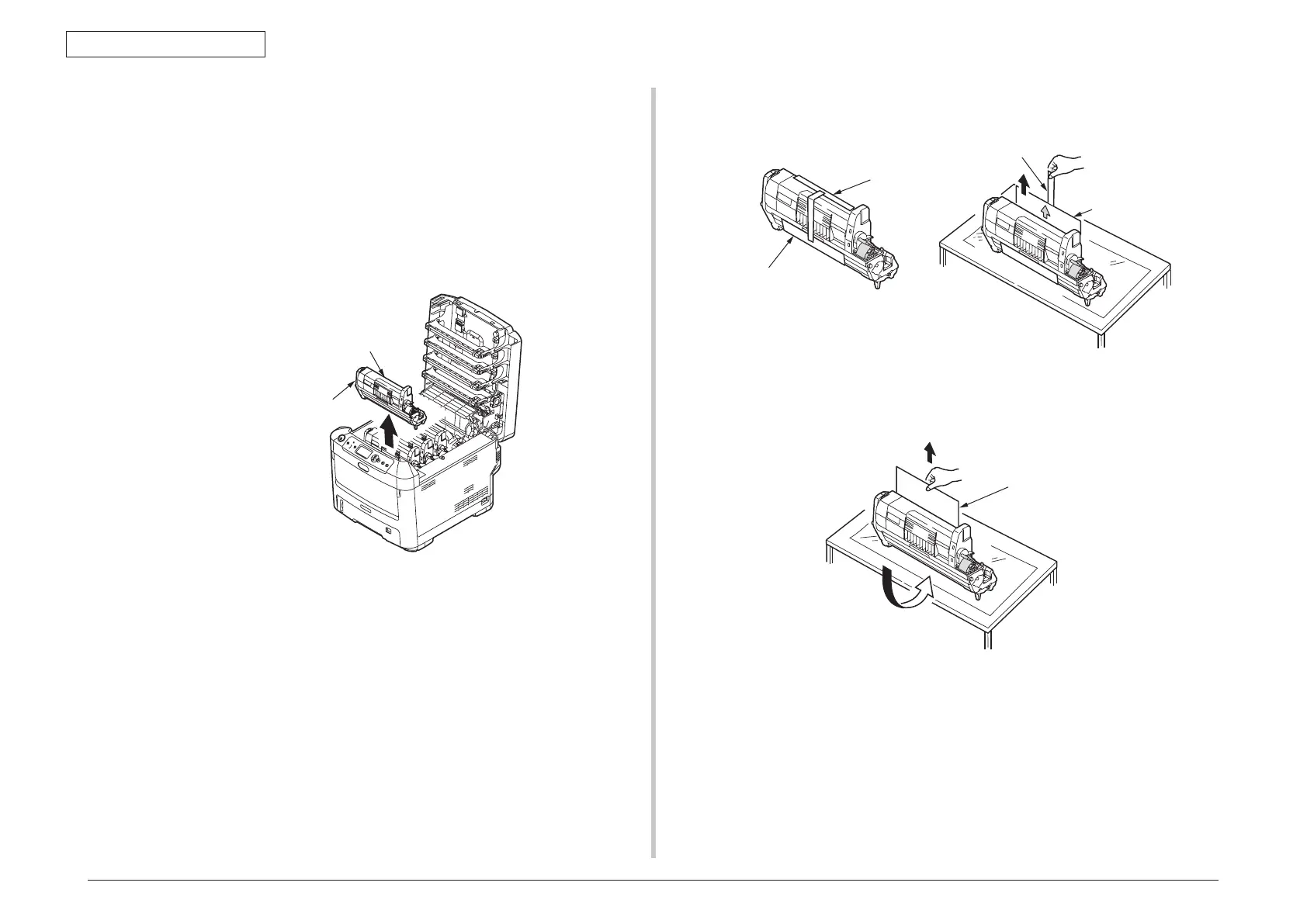44205401TH Rev.1
40 /
Oki Data CONFIDENTIAL
3. Set up
Set the image drum cartridge.
(1) Take the image drum cartridge (four) out slowly.
Note! • The image drum (green cylinder) is very fragile. Please pay special
attention to handling it.
• Do not
expose the image drum cartridge to direct sunshine and strong
light (about 1500 lux). And do not expose it to room light for more than 5
minutes.
(2) Put the image drum cartridge on the newspaper etc, peel off the tape of
protection sheet 1 and pull it out in the direction of the arrow.
Starter toner cartridge
Image drum
cartridge
(3) Pull the protection sheet 2 out from image drum cartridge in the direction of
arrow.
(4) Remov
e all protection sheets from the image drum cartridge.
Tape
Protection sheet 1
Protection sheet 1
Protection sheet 2