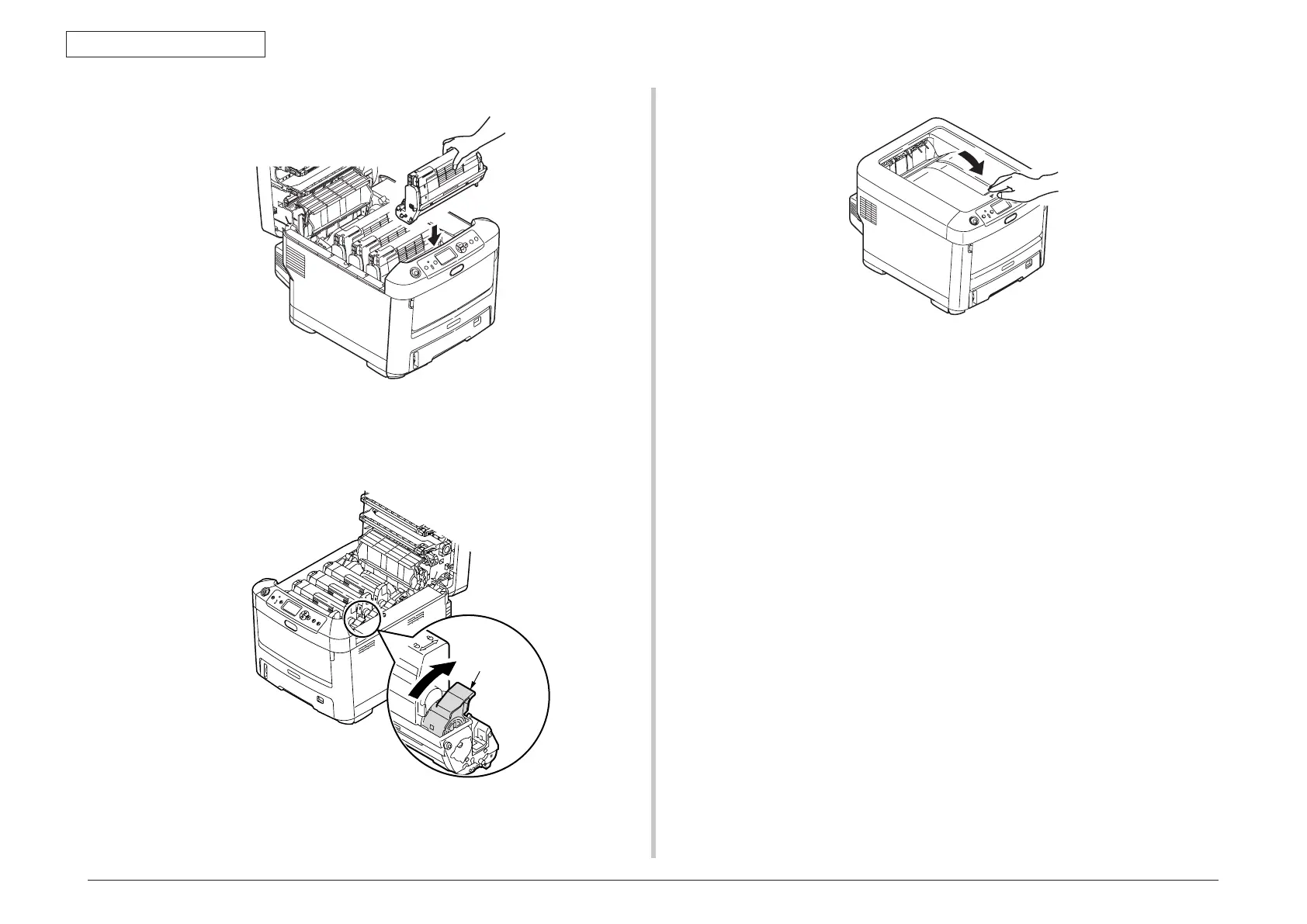44205401TH Rev.1
41 /
Oki Data CONFIDENTIAL
3. Set up
(5) Return the image drum cartridge back to the printer.
(6) Turn the lever of each starter toner cartridge in the direction of the arrow.
(Four levers)
Note! If the message of [%COLOR% Waste Toner Full.Replace Toner.] on the
control panel
doesn't disappear indefinitely, please make sure that the lever
of the toner cartridge is fully moved in the direction of the arrow.
(7) Close the top cover.