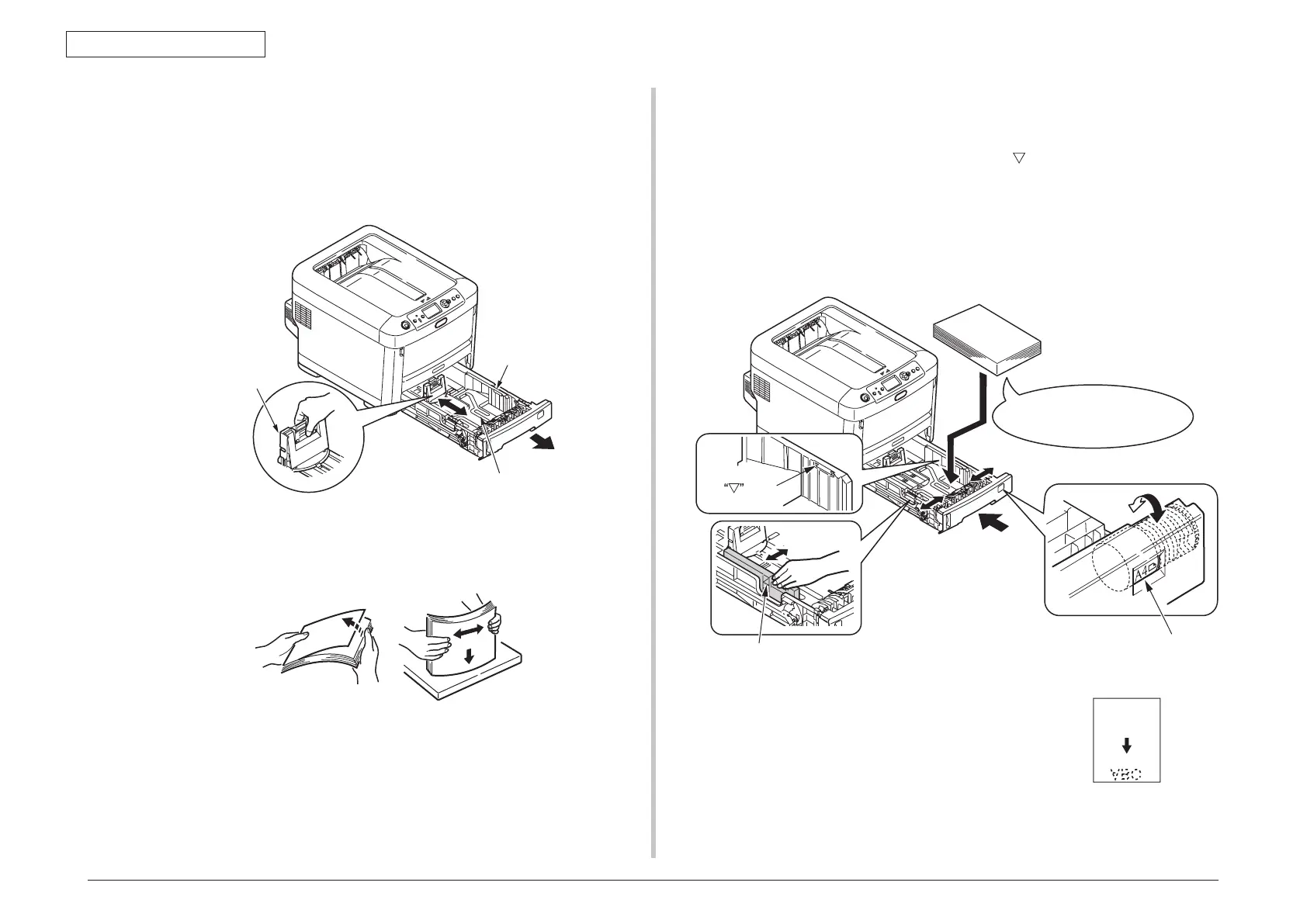44205401TH Rev.1
42 /
Oki Data CONFIDENTIAL
3. Set up
(3) Flex the paper back and forth. Do not fold or crease the paper. Straighten the
edges on a level surface.
(4) Place the paper in the cassette with the side to be printed f
acing down.
Note! • Place the paper with the top of the page nearest the paper cassette tab.
•
Do not place the paper higher than the "
" mark on the paper guide. (530
pieces for 70kg paper)
(5) Place the paper in position by paper guide
.
(6) Rotate the paper size dial to match the paper.
(7) Return the paper cassette back to the printer.
mark
Paper guide
Place the printed side
facing down.
Paper size dial
Set the paper into the paper cassette.
(1) Pull out the paper cassette.
Do not peel off the rubber attached to the plate.
(2) Adjust the
paper stopper and the paper guide to match the size of the paper,
and then fix them tightly.
Plate
Paper guide
Paper stopper