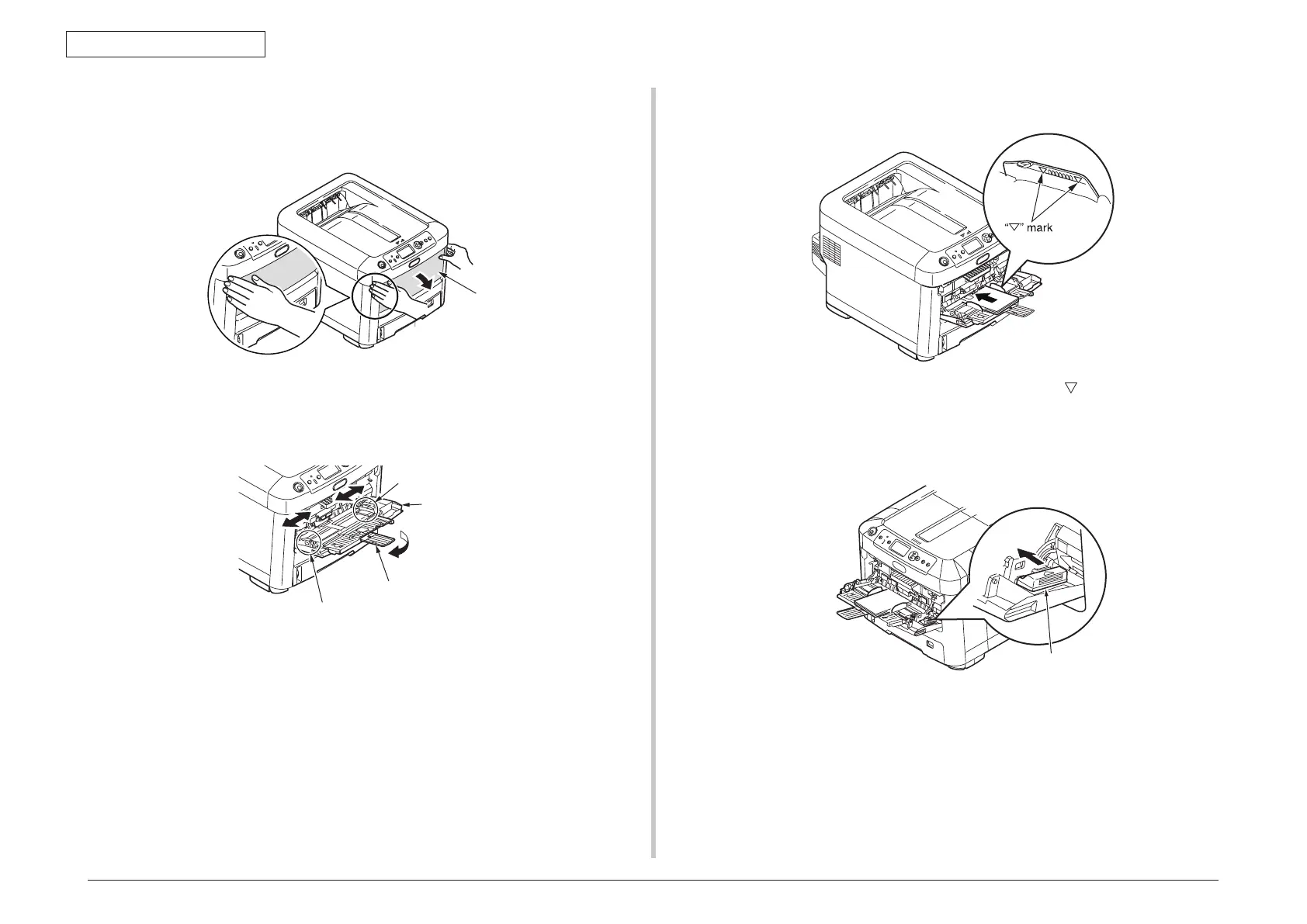44205401TH Rev.1
43 /
Oki Data CONFIDENTIAL
3. Set up
Set the paper in multi-paper tray.
(1) Open the multi-paper tray, and open the paper supporter.
(2) Match the manual insertion guide to the size of the paper.
(3) Flex the paper back and forth. Straighten the edges on a level surface.
(4) Place the printed side facing up, and insert the paper along the manual insertion
guide straightly until bumping up.
(5) Press down the set b
utton.
Multi-paper tray
Paper supporter
Manual insertion
guide
Manual insertion guide
Note! Set papers so that paper should not exceed the " " mark. (100 sheets of
paper with ream weight of 70 kg or 10 envelopes)