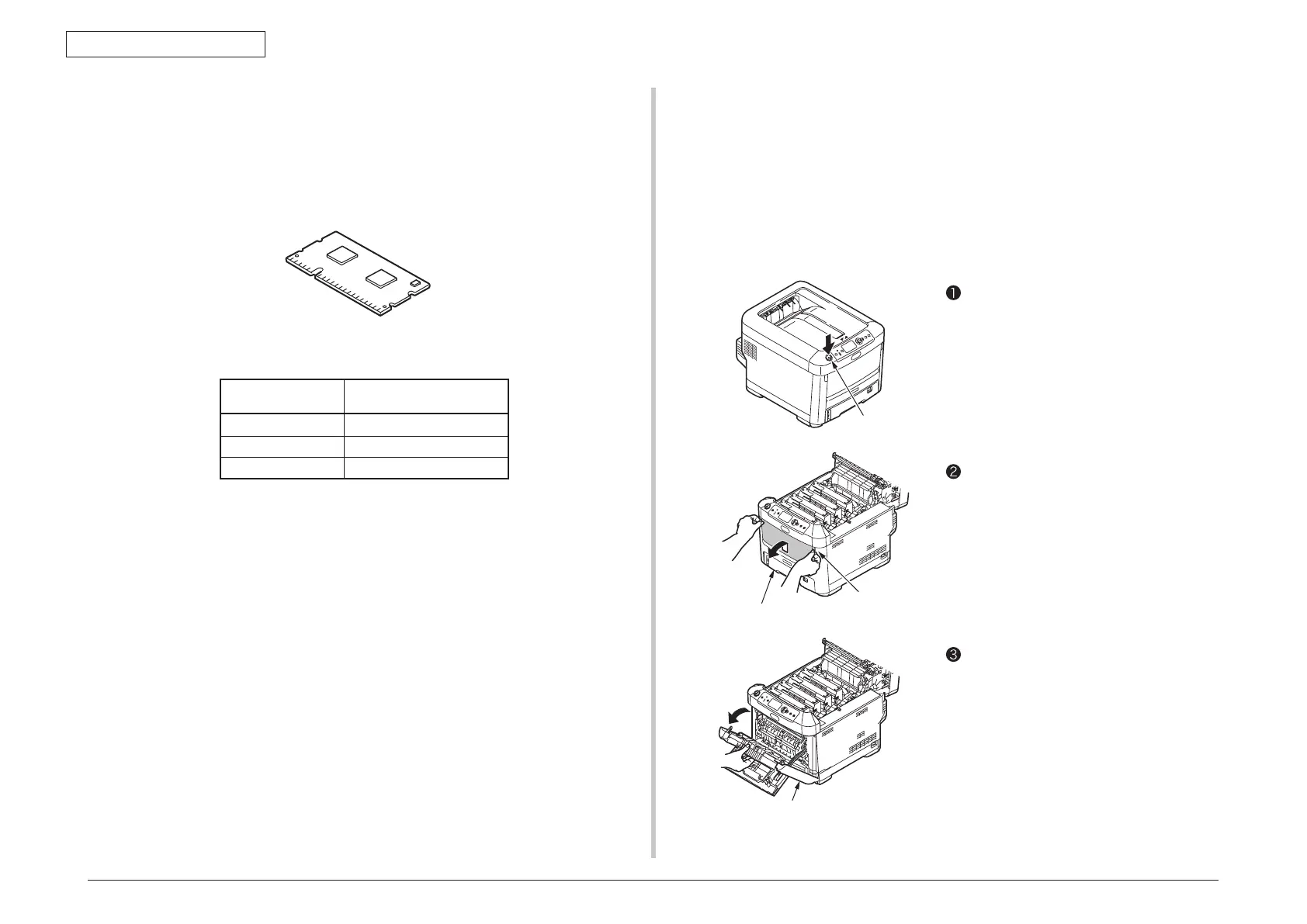44205401TH Rev.1
50 /
Oki Data CONFIDENTIAL
3. Set up
Type name
Memory capacity
(Total memory capacity)
None (Standard)
256MB (256MB)
MEM256G +256MB (512MB)
MEM512D +512MB (768MB)
Notes! • The operation cannot be guaranteed when using an unspecified product.
Please use OKI product.
• It
is recommended to add 256MB optional memory when long size
printing.
• The slot for memor
y is one slot.
(3) Add the optional memory.
It is used to increase the memory capacity of the printer.
Please add the optional memory as following problems occur:
“Out of memory” error [Memory Overflow] occurs when printing complex data.
Combination print error occurs when printing the whole file at once.
Optional memory
(3)-1. Turn the power of printer off, and pull out the power cord.
Turn off the power with following the procedure in chapter 3.5.2 [Turn off power].
Notes! • If
you turn off the power without properly shutting down, it may cause
damage to the optional memory. Operate the [Shutdown Menu].
• It
may cause damage to the printer, if you install the optional memory
with power ON.
(3)-2. Open the top cover and front cover.
Open the multi-purpose tray.
Press down the OPEN button, and open
the top cover.
Pull up on the handle (blue) at the center
of the front cover, and open the front
cover forward.