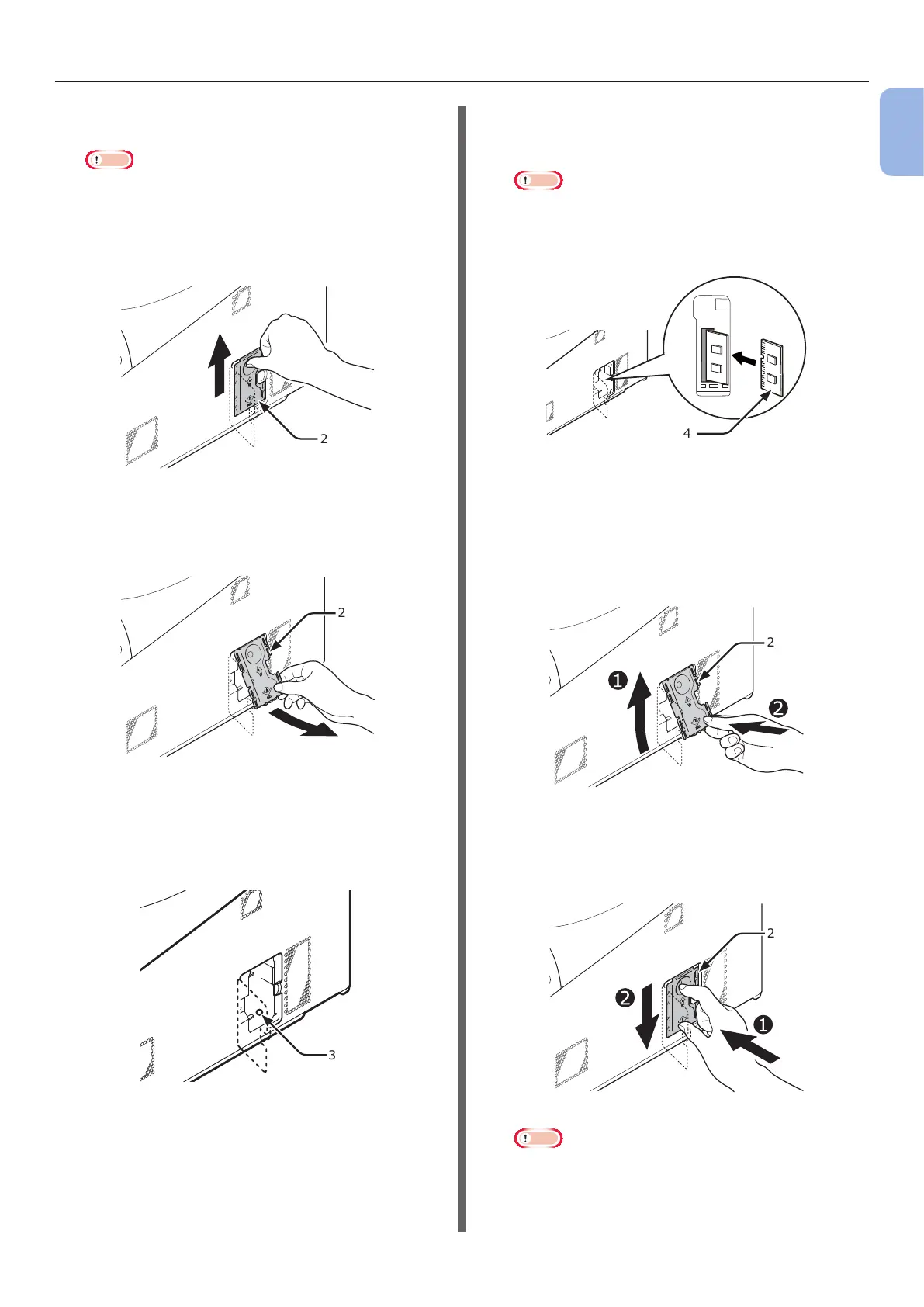- 25 -
Preparing Your Printer
1
1. Setup
3 Slide the metal plate (2) upward to
remove.
Note
● If the SD memory card socket is attached, remove
the SD memory card.
(1) Put your nger in the recess of the
metal plate (2), and slide it upward.
2
(2) Pinch the lower part of the metal
plate (2), and pull it forward.
2
4 Make sure the LED (3) indicated by the
arrow turns off. If it is lit, wait until it
turns off.
3
5 Insert the additional RAM (4) into the
slot and x it by pushing it toward the
printer.
Note
● Be sure to check a direction of an additional RAM.
The additional RAM has small dents on its connector,
which are tted with a connector of a slot.
4
6 Install the metal plate (2).
(1) First, insert the upper part of the
metal plate (2) in the printer, then
install the metal plate.
2
(2) While holding the lower part of the
metal plate (2), slide the metal plate
downward and secure it.
2
Note
● Attach the SD memory card socket before installing
the metal plate if the SD memory card socket was
attached to the printer.