- 78 -
Settings for Turning Power Off Automatically (Auto Power Off)
2
2. Printing Basic Operation
●● Settings for Turning Power Off Automatically
(Auto Power Off)
Note
● In the factory default, a printer does not enter the auto power off mode while connecting to the network.
Setting the Auto Power Off
Time
To enable the auto power off mode while
connecting to the network perform the following
procedure.
1 Press the <ENTER> button on the
operator panel.
2 Press the scroll button several times
to select [Admin Setup], and press the
<ENTER> button.
䎩䏘䏑䏆䏗䏌䏒䏑䏖䎃䎃䎃䎃䎃䎃䎕䎒䎕
䫹
䎦䏄䏏䏌䏅䏕䏄䏗䏌䏒䏑
䎤䏇䏐䏌䏑䎃䎶䏈䏗䏘䏓
3 Enter the administrator password, using
the numeric (0-9) keys.
The factory default password is “aaaaaa”. Press
the <ENTER> button whenever inputting one
character.
䎨䏑䏗䏈䏕䎃䎳䏄䏖䏖䏚䏒䏕䏇
䯴䎙䎐䎔䎕䏇䏌䏊䏌䏗䏖䎌
4 Press the <ENTER> button.
5 Press the scroll button several times
to select [Power Setup], and press the
<ENTER> button.
䎤䏇䏐䏌䏑䎃䎶䏈䏗䏘䏓䎃䎃
䎃䎃䎃
䎖䎒䎗
䎶䏜䏖䏗䏈䏐䎃䎶䏈䏗䏘䏓
䎥䏘䏝䏝䏈䏕䎃䎶䏈䏗䏘䏓
䎳䏒䏚䏈䏕䎃䎶䏈䏗䏘䏓
䎰䏈䏐䏒䏕䏜䎃䎶䏈䏗䏘䏓
6 Press the scroll button several times
to select [Auto Power Off], and press
the <ENTER> button.
䎳䏒䏚䏈䏕䎃䎶䏈䏗䏘䏓䎃䎃䎃䎔䎒䎔
䎶䏏䏈䏈䏓
䎤䏘䏗䏒䎃䎳䏒䏚䏈䏕䎃䎲䏉䏉
䎳䏒䏚䏈䏕䎃䎶䏄䏙䏈
7 Press the scroll button or to select
[Enable], and press the <ENTER>
button.
䎤䏘䏗䏒䎃䎳䏒䏚䏈䏕䎃䎲䏉䏉䎃䎃䎃䎔䎒䎔
䎤䏘䏗䏒䎃䎦䏒䏑䏉䏌䏊
䎧䏌䏖䏄䏅䏏䏈
䎍䎃
䎃
䎨䏑䏄䏅䏏䏈
8 Press the <ON LINE> button to exit the
menu mode.
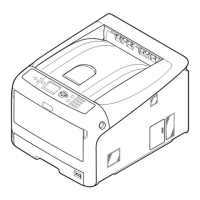
