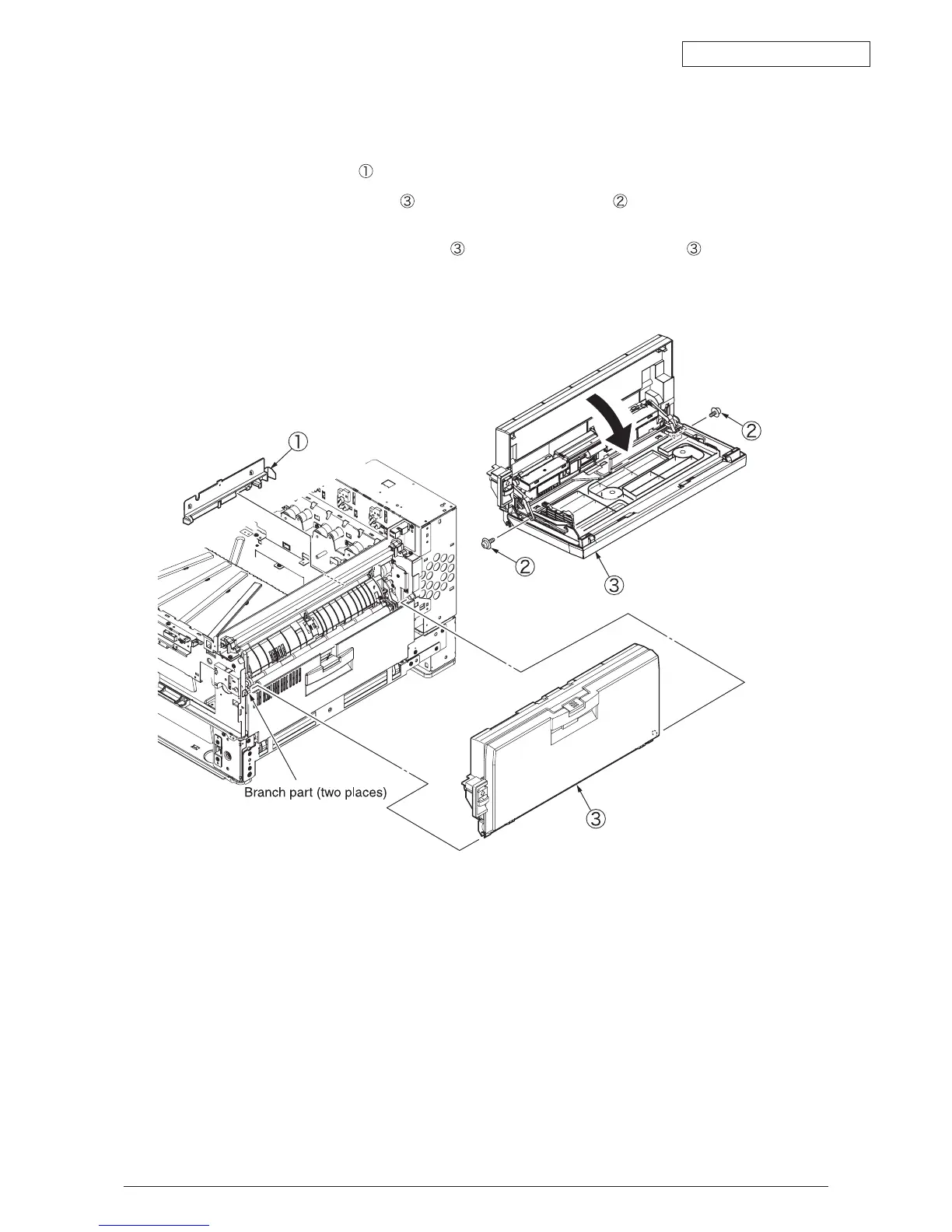Oki Data CONFIDENTIAL
44043511TH Rev.2
122 /
4.3.12 FDR Unit-MPT
(1) Open the Cover Assy-Top.
(2) Remove the Cover
and remove the two connectors (Pin 10 and Pin 3).
(3) Open the FDR Unit-MPT
and remove the two screws fastening the stays on
both sides.
(4) Further open the FDR Unit-MPT
and remove the FDR Unit-MPT from the sup-
port in two places.