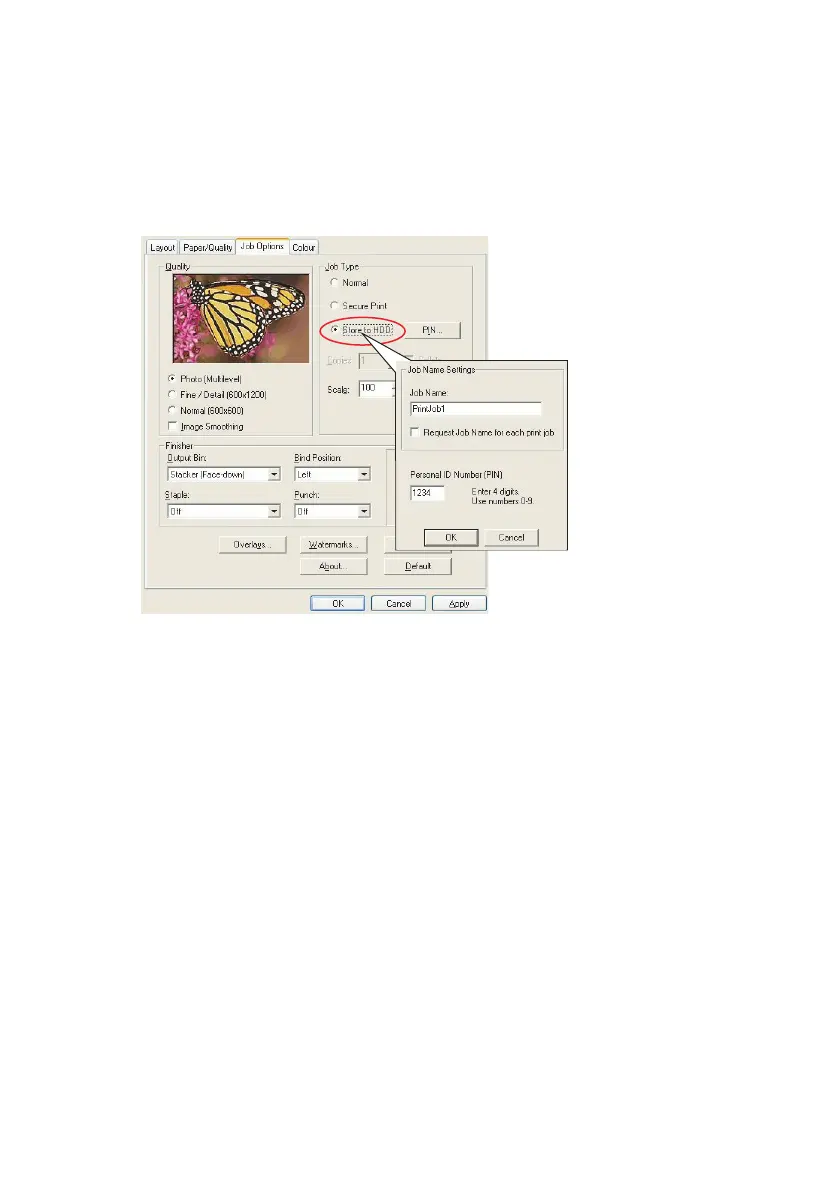108 Deleting a stored document
S
ENDING
THE
DOCUMENT
Follow the same procedures as described in the section starting
on page 102 in Chapter 5 for sending a secure document, except
that on the [Job Options] tab in step 2, click [Store to HDD].
P
RINTING
THE
DOCUMENT
Follow the same procedures as described in the section starting
on page 104 in Chapter 5 for printing a secure document. In this
case the document will not be deleted from the hard disk after it
has been printed.
D
ELETING
A
STORED
DOCUMENT
Follow the procedure as described on page 105 in Chapter 5 for
deleting a secure print document.
Like secure print documents, any other documents stored on the
printer’s hard disk can also be deleted remotely from the PC using
the Storage Device Manager utility.
