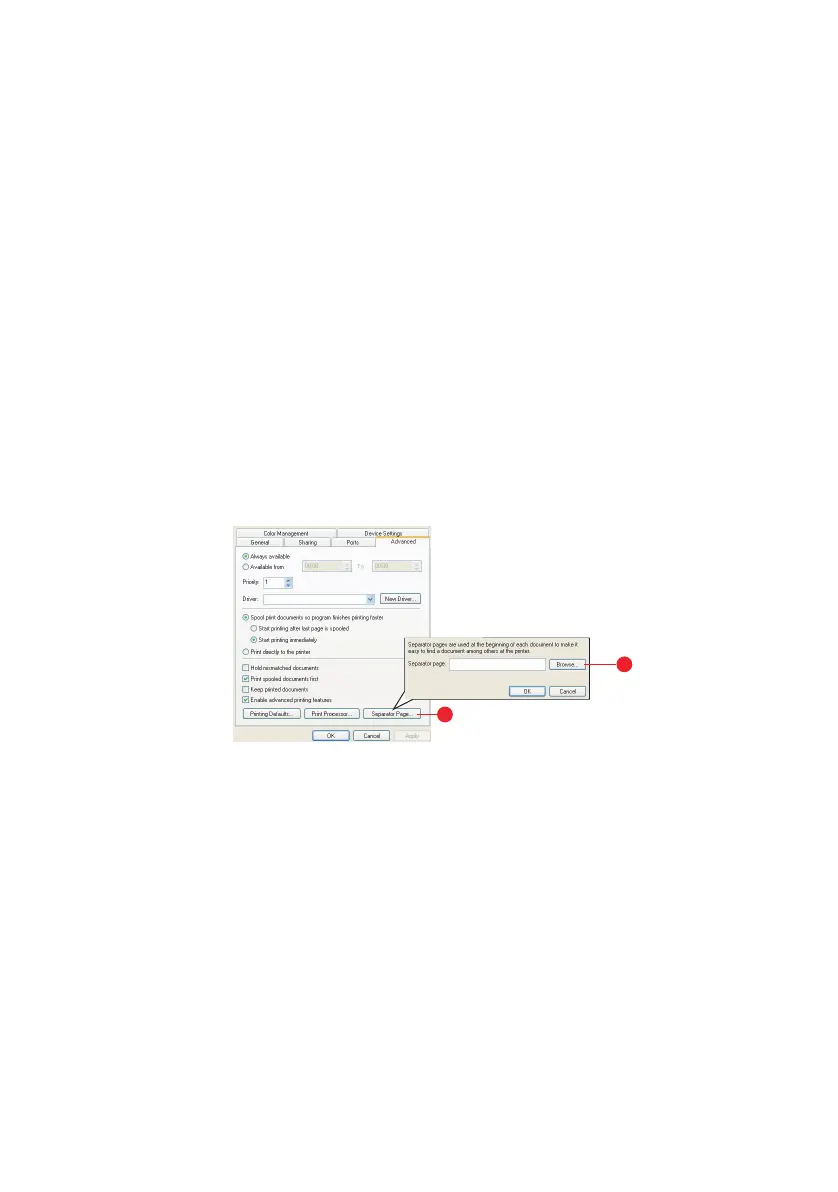78 Separating queued print jobs
S
EPARATING
QUEUED
PRINT
JOBS
When you share a printer with other users it can be useful to print
a special page between print jobs to help locate each user’s job
in a paper stack at the printer. In Windows this page is called a
“separator page”. On the Mac it is called a “cover page”.
NOTE
Do not confuse Cover Page with “Cover Print”. Cover Print is when
the first page (cover) of a print job is fed from one paper tray, and
the remaining pages of the print job are fed from a different tray.
See “Cover print” on page 80.
W
INDOWS
SEPARATOR
PAGE
The separator page is set from the printer driver’s default
properties window. Access to this is directly from Windows, not
from within your application program. See “Changing the driver
defaults” on page 7.
1. In the driver’s Advanced tab click the [Separator Page…]
button (1).
2. Click [Browse] (2) and navigate to a file containing an
image of the separator page you wish to use, then click
[OK].
1
2
