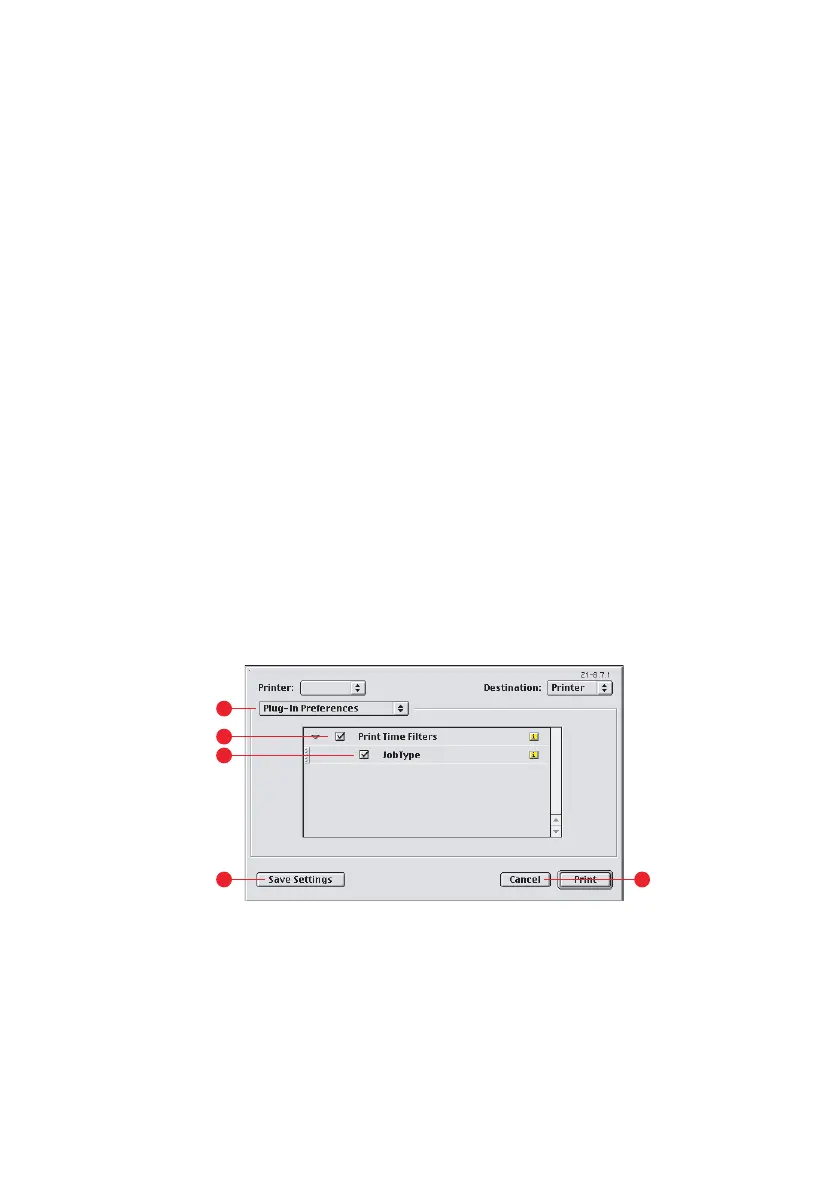Sending the document 103
5. Enter a number from 0000 to 9999 in the [PIN] box.
Your PIN must be unique on this printer. Each user should
be allocated a PIN by the system administrator.
6. Click [OK] to accept your changes.
7. Click [OK] to close the Printer Properties window.
8. Print your document.
The print job will be sent to the printer, but will not print at
this time.
M
AC
OS 9
If you use the Apple LaserWriter driver, the printing plug-in for
secure printing must first be enabled in the printer driver. This
step is not necessary for the Adobe PostScript driver.
To enable the LaserWriter plug-in:
1. On the desktop, click the printer icon for the printer for
which you want to enable the plug-in.
2. Choose [File] → [Print Desktop].
3. Select [Plug-In Preferences] (1).
4. Select [Print Time Filters] (2) and [Job Type] (3).
5. Click [Save Settings] (4).
6. Click [Cancel] (5) and return to the desktop.
1
2
4 5
3
