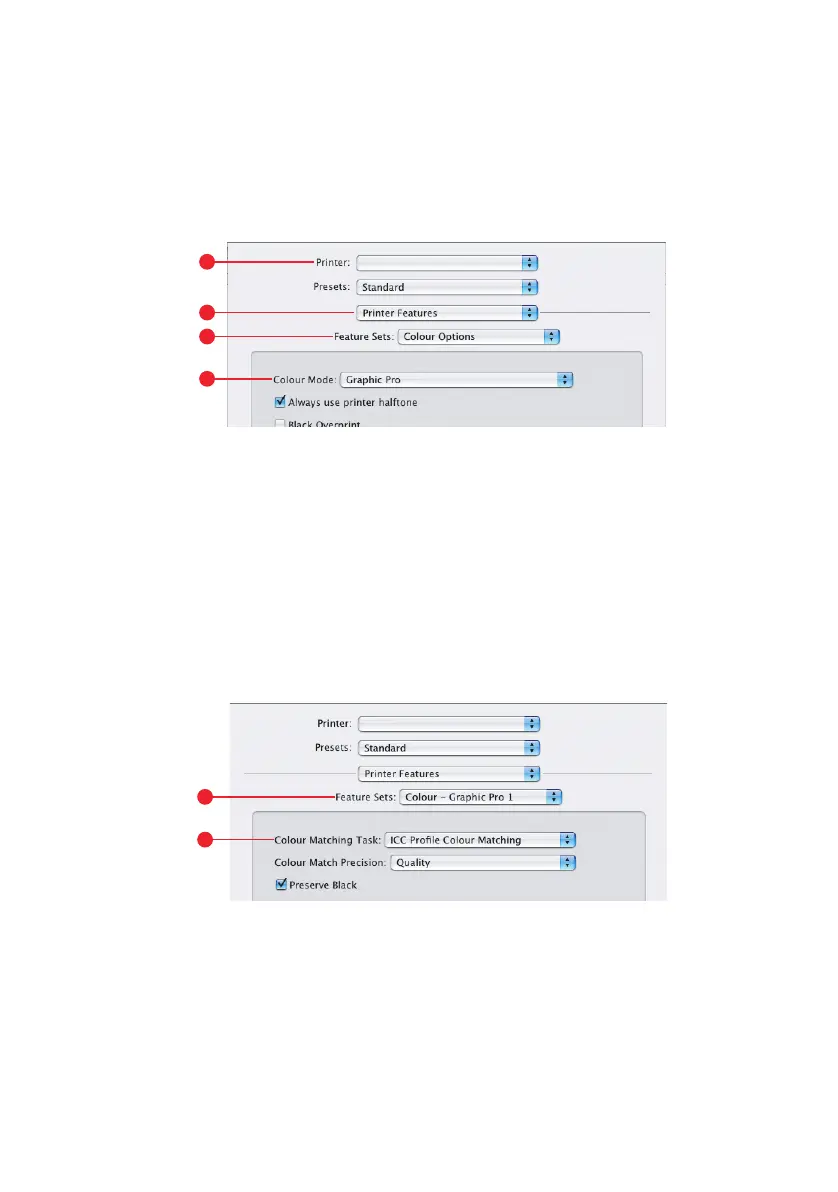60 Graphic pro
M
AC
OS X
If you are using a source CMYK document, use the following
printer driver settings to perform a CMYK Ink Simulation:
1. Choose [File] → [Print].
2. From the [Printer] menu (1), select your printer model.
3. Select [Printer Features] (2).
4. From the [Feature Sets] menu (3), select [Colour
Options].
5. From the [Colour Mode] menu (4), select [Graphic Pro].
6. From the [Feature Sets] menu (5), select [Colour –
Graphic Pro 1].
7. From the [Colour Matching Task] menu (6), select [ICC
Profile Colour Matching].
Use the [Preserve Black] option to keep the original grey
component (K channel) information. If [Preserve Black] is
disabled, the grey components may be printed using a
mixture of CMYK toner, instead of just K (black) toner.
1
2
3
4
5
6
