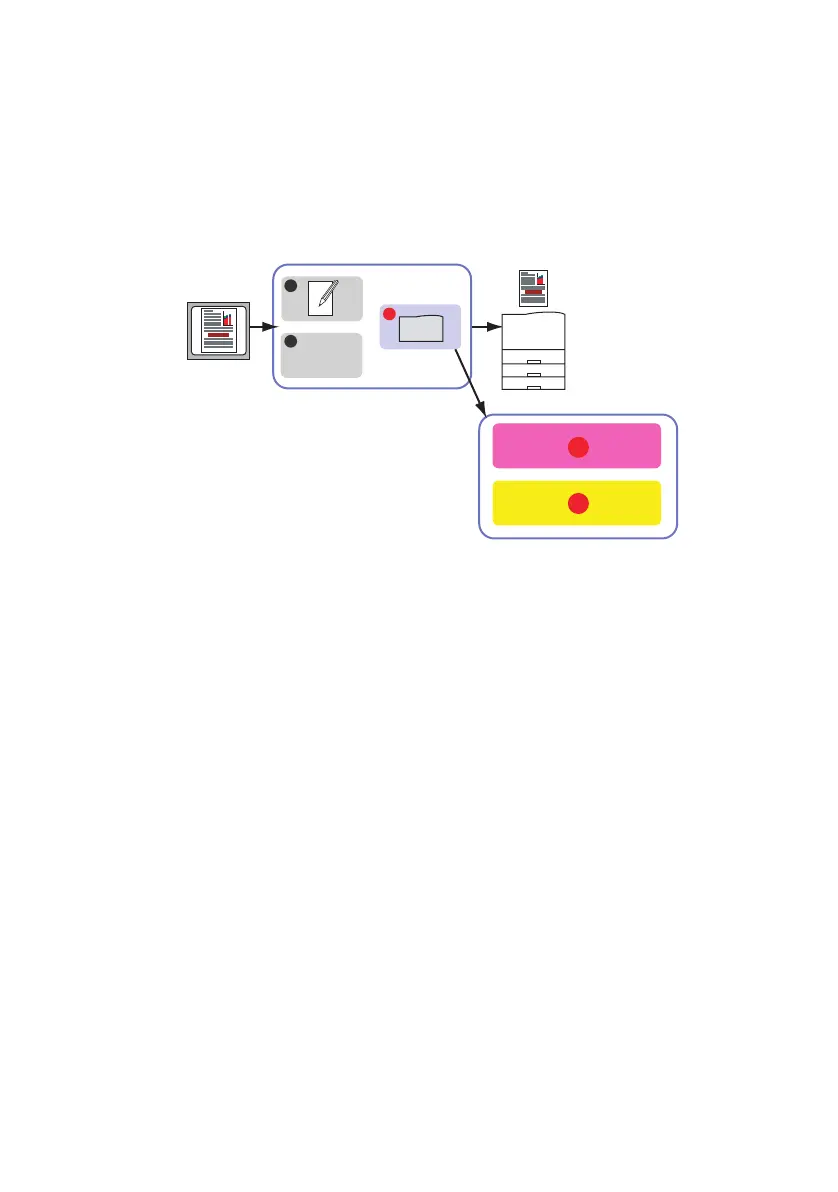Printer colour management 27
P
RINTER
COLOUR
MANAGEMENT
I
NTRODUCTION
Your printer has two separate colour management systems –
Office Colour and Graphic Pro.
> Office Colour (3a) – See page 29.
This is a simpler colour management system designed for
ease of use. Office Colour is recommended for users who
are not experts in colour but want good results when
printing from programs such as Microsoft Office.
> Graphic Pro (3b) – See page 36.
This is a powerful colour management system based on
ICC colour profiles.
Profiles can be downloaded to the printer hard disk using a
special utility, and then colour matching can be applied to
all incoming print jobs.
The Graphic Pro colour management system is
recommended for users who are already familiar with ICC
profile-based colour matching and require more control
over colour.
Windows /
Macintosh
2
1
3
3a
3b
