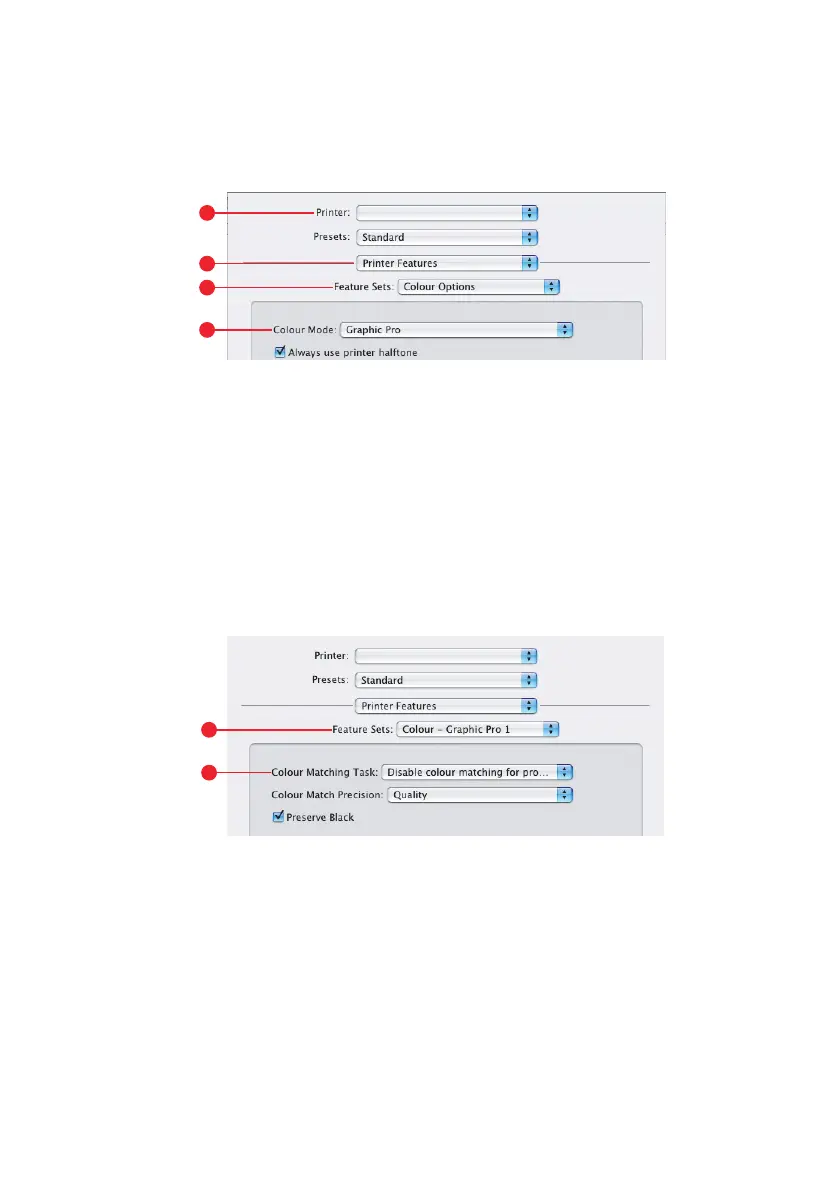66 Graphic pro
M
AC
OS X
1. Choose [File] → [Print].
2. From the [Printer] menu (1), select your printer model.
3. Select [Printer Features] (2).
4. From the [Feature Sets] menu (3), select [Colour
Options].
5. From the [Colour Mode] menu (4), select [Graphic Pro].
6. From the [Feature Sets] menu (5), select [Colour –
Graphic Pro 1].
7. From the [Colour Matching Task] menu (6), select
[Disable Colour Matching for Profile Creation] if you are
creating an ICC profile using third-party profile creation
software. Select [Use Application Colour Matching] if you
wish to switch off all printer colour management and use
your application’s colour matching.
1
2
3
4
5
6
