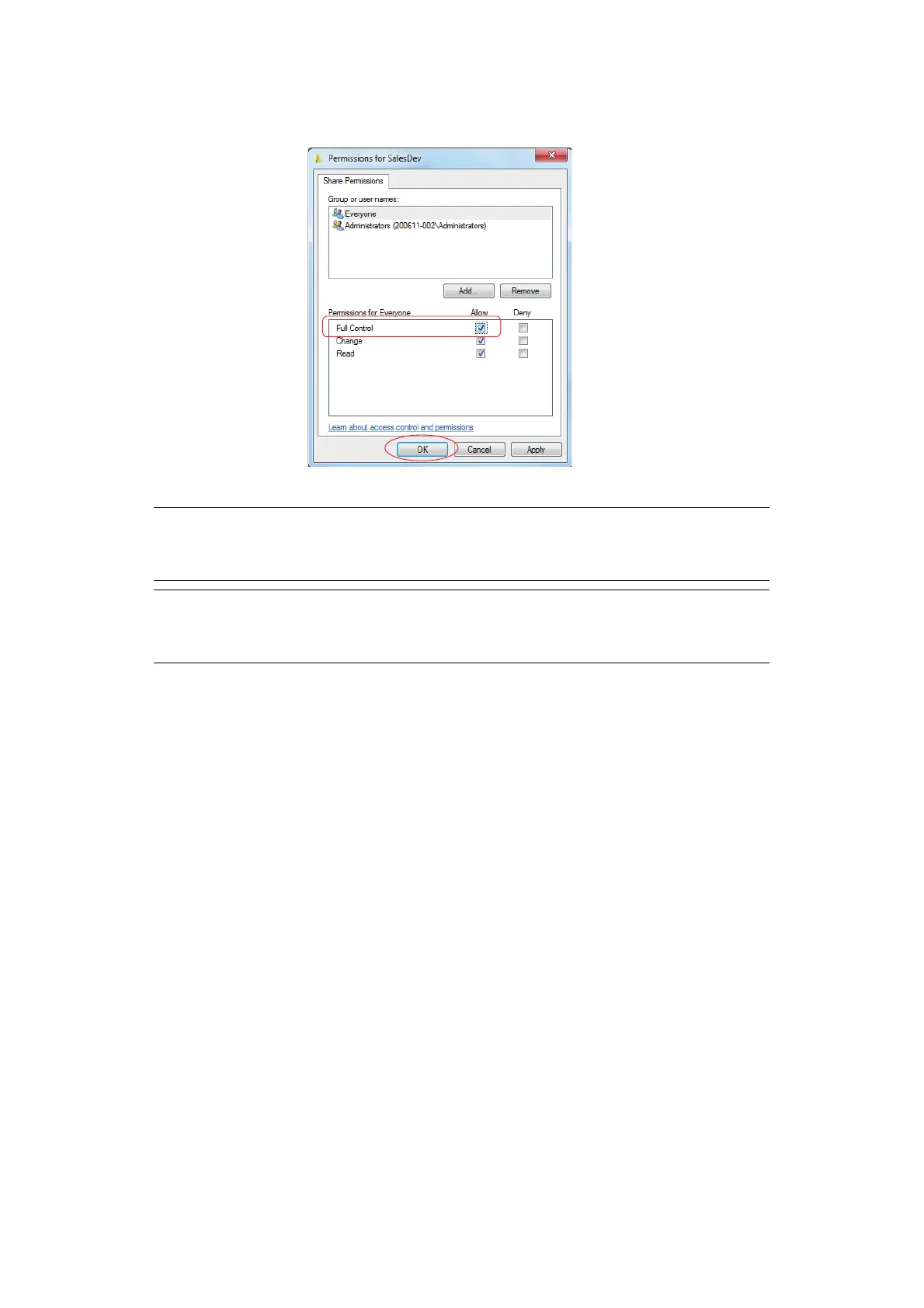Configuring the network settings > 17
18. Select the user added in step 13 and select the Allow check box for Full Control,
then click OK.
19. Close the folder’s property dialog box.
NOTE
Create a profile to complete the setup for Scan To Shared Folder. Refer to
“Creating a profile for Scan to Shared Folder” on page 18.
NOTE
It is recommended that you create a folder in the local drive, not on the
desktop or “My Documents”.
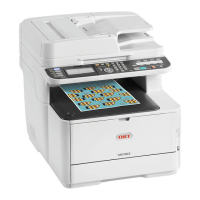