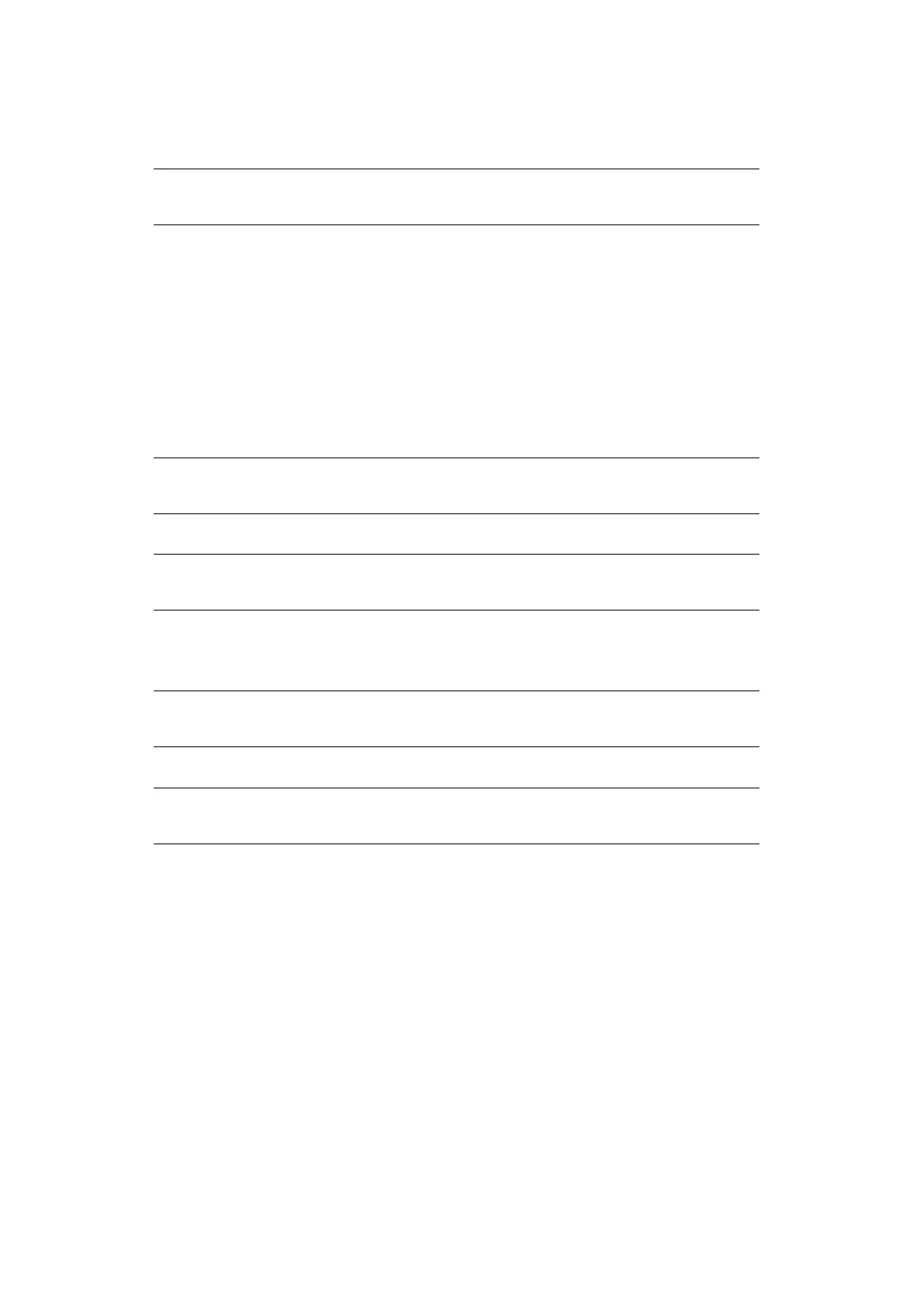Configuring the Scan to Computer and Remote Scan > 37
U
PDATING
A
S
CANNER
D
RIVER
You can update scanner drivers.
For Windows
1. Click on Start, right click Computer Select Properties.
2. Click Device Manager.
If the User Account Control dialog box appears, click Yes.
3. Right click the OKI Universal icon on Imaging Device and click on Properties.
4. Check the version of the scanner driver on the Drivers.
5. Delete the scanner driver.
6. Install a new scanner driver.
For Mac OS X
1. Delete the scanner driver.
2. Install a new scanner driver.
NOTE
You must be logged on as an administrator to complete this procedure.
REFERENCE
“Deleting a Scanner Driver” on page 36.
REFERENCE
For details on how to install a driver, refer to the User's Guide.
REFERENCE
“Deleting a Scanner Driver” on page 36.
REFERENCE
For details on how to install a driver, refer to the User's Guide.
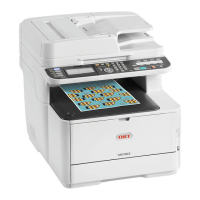