Index > 75
I
NDEX
A
Adding a telephone
handset
............................... 41
Address book
adding a group entry
........ 24
adding an email entry....... 22
deleting a group entry ...... 24
deleting an email entry..... 22
editing a group entry........ 25
editing an email entry ...... 23
Advanced Mode..................... 28
C
Configuring the Scan to
Computer and Remote
Scan
.................................... 26
D
Deleting Scanner Drivers ...... 36
Direct Print............................ 69
E
Encryption
IPSec
................................ 60
SSL/TLS ............................ 56
error notification ................... 64
F
Fax
automatic redial
................ 40
initial setup ....................... 38
reception mode................. 40
I
Initializing network ............... 72
IP Filtering............................. 63
IPP Printing ........................... 58
IPSec..................................... 60
M
MAC Address
Filtering
............................... 63
N
Network Configuration .......... 32
P
Phone book
adding a group dial
entry
............................... 43
adding a speed dial
entry
............................... 42
deleting a group dial
entry
............................... 43
deleting a speed dial
entry
............................... 43
S
Scan To Computer ................ 33
Scanner Driver Name............ 32
SSL/TLS ................................ 56
U
Updating a Scanner Driver.... 37
Using Drivers and
Software
............................. 26
Using TWAIN Driver .............. 26
W
Web Browser......................... 56
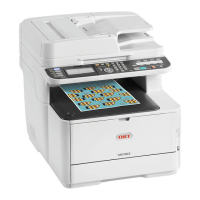
