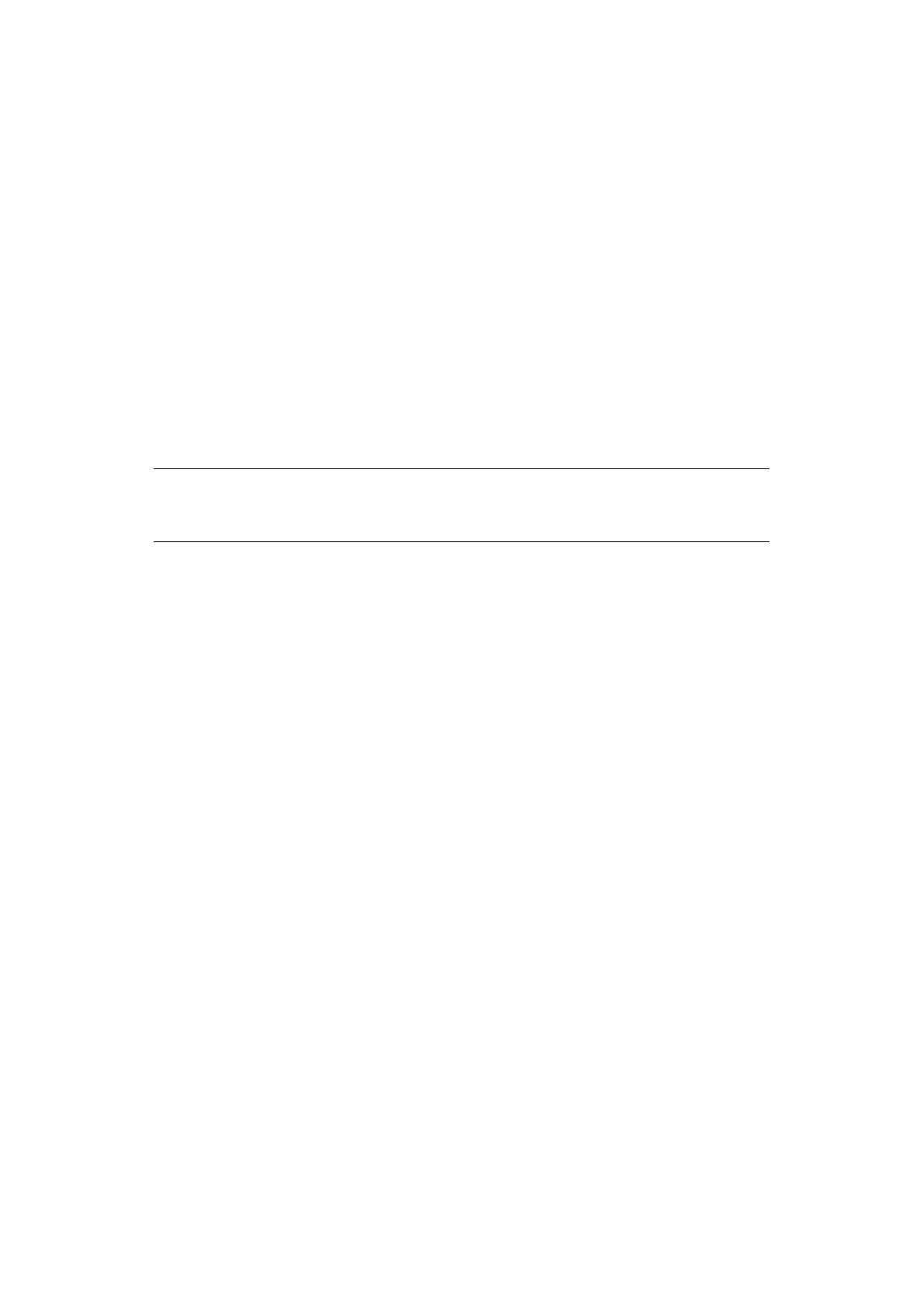Advanced network settings > 66
U
SING
IP
V
6
Your machine supports IPv6. The machine gets an IPv6 address automatically. You cannot
set the IPv6 address manually.
The machine supports the following protocols:
> For Printing:
> LPR
> IPP
> RAW (Port9100)
> FTP
> For Configuration:
> HTTP
> SNMPv1/v3
> Tel ne t
NOTE
To enter the Admin Setup menu, the administrator password is necessary.
The default password is “999999”.
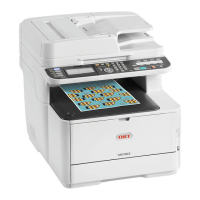