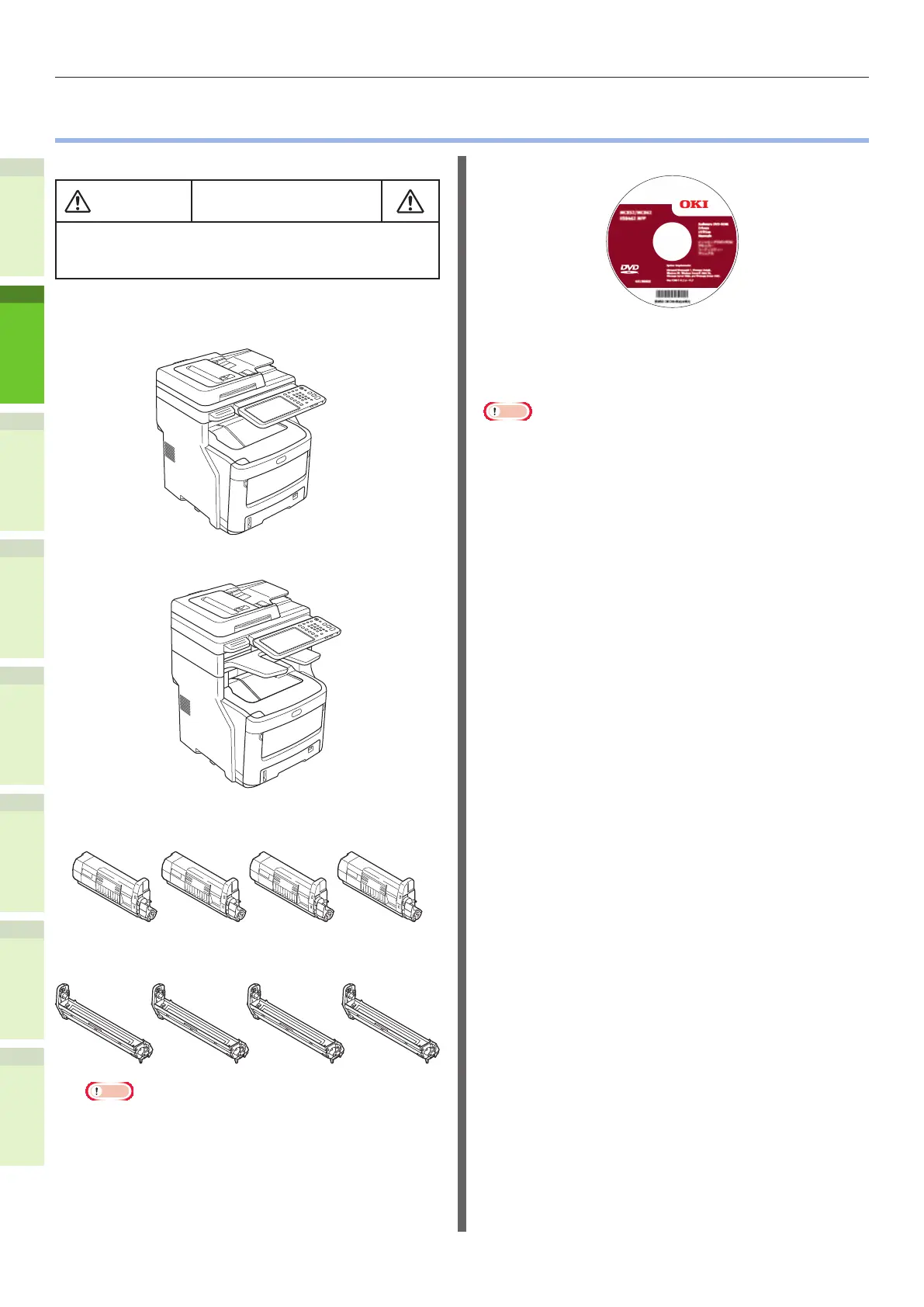- 24 -
Checking the Product
1
2
4
5
6
3
•
Checking the Product
Check that you have everything shown below.
May cause injury!
•
At least three people are needed to safely lift the
machine due to its 60 kg (132 lb.) weight (with
the Inner Finisher).
•
Machine
Without the Inner nisher
With the Inner nisher
•
Four starter toner cartridges (cyan, magenta,
yellow, and black)
•
Four image drum cartridges (cyan, magenta,
yellow, and black)
Note
•
The image drum cartridges are installed inside the
machine.
•
Software DVD-ROM
•
Power Cord
•
Telephone Line Cable
Note
•
Printer cables are not enclosed. Prepare separate cables
suited to the PC in use.
•
Use the boxes and buffering material when transporting the
device. Do not discard them, but store them safely.
•
Use the enclosed phone cables.
