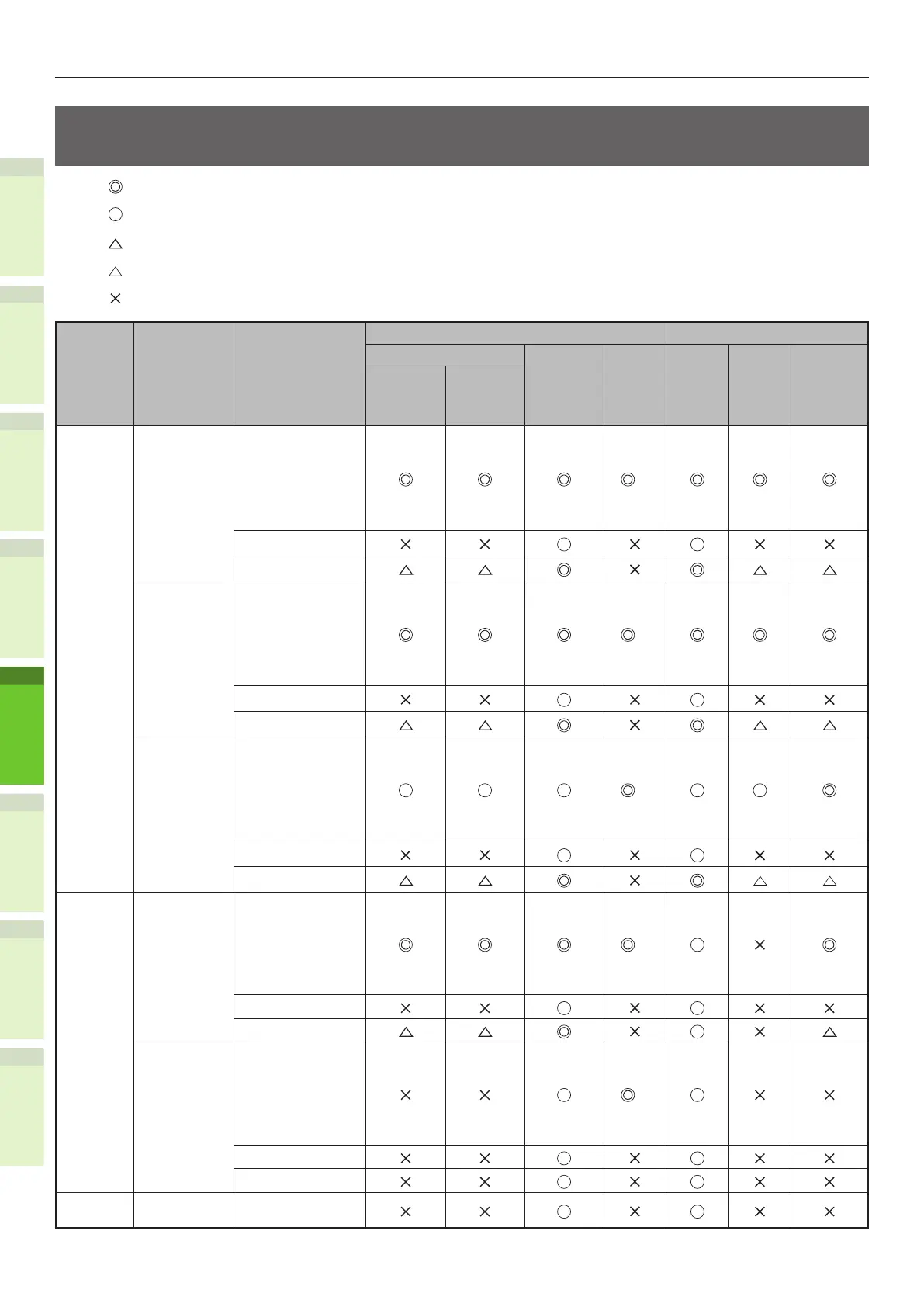- 58 -
About Paper
1
2
4
5
6
3
Selecting the paper source and output method for each paper
type.
: You can use one-sided or two-sided (duplex) printing.
: You can use one-sided printing only.
:
You can use various sizes of print media (one- or two-sided printing).
:
You can use various sizes of print media (one-sided printing only).
:
Unusable.
Paper
Type
Paper
Thickness
Paper Size
Paper Source Output Method
Paper Tray*
1
MP Tray
(Manual)
LCF
Tray
Face
Up
Face
Down
Inner
Finisher
Tray 1
Tray 2
*
2
Tray 3
Tray 4
Plain
Paper
64-90g/m
2
A4, A5
B5, letter
Legal (13 inch)
Legal (13.5 inch)
Legal (14 inch)
Executive
*
6
A6
Custom*
3
*
4
*
4
*
4
*
4
91-105g/m
2
A4, A5
B5, letter
Legal (13 inch)
Legal (13.5 inch)
Legal (14 inch)
Executive
*
6
A6
Custom*
3
*
4
*
4
*
4
*
4
106-188g/m
2
A4, A5
B5, letter
Legal (13 inch)
Legal (13.5 inch)
Legal (14 inch)
Executive
*
6
A6
Custom*
3
*
4
*
4
*
4
*
4
Plain
Paper
189-220g/m
2
A4, A5
B5, letter
Legal (13 inch)
Legal (13.5 inch)
Legal (14 inch)
Executive
*
6
A6
Custom*
3
*
4
*
4
*
4
221-250g/m
2
A4, A5
B5, letter
Legal (13 inch)
Legal (13.5 inch)
Legal (14 inch)
Executive
*
6
A6
Custom*
3
Envelope
*
5
- Com-10, DL
C5, C4
