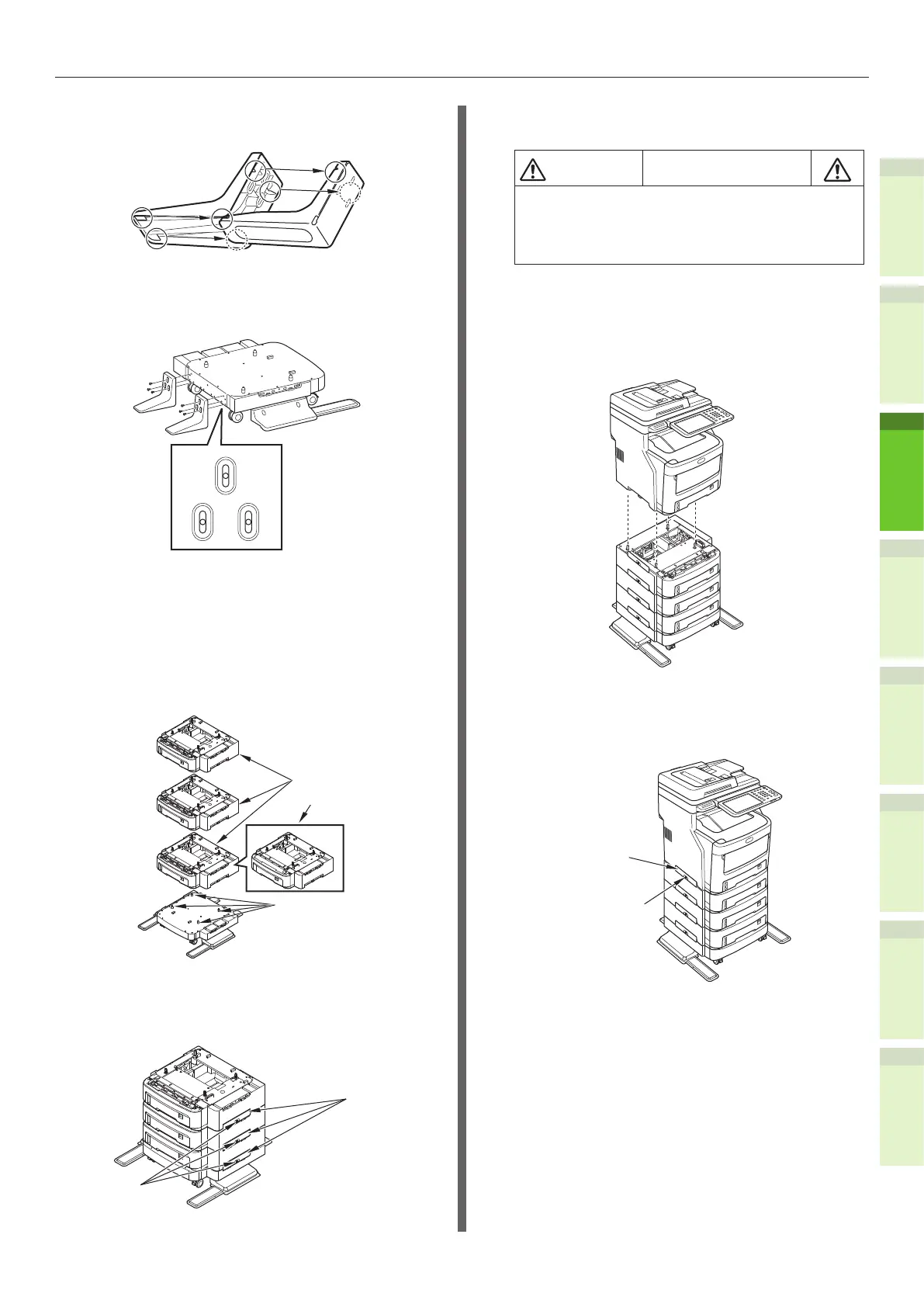- 35 -
Installing Additional Tray Units
1
2
4
5
6
3
(4)
Align the anti-tip foot cover (rear)
to the rear side of the anti-tip foot.
(5) Put the bottoms of the anti-tip
feet on the oor and tighten
them with three screws.
Attach the screw in the middle of the
oval cutout and tighten the screw.
4
Attach the additional tray and
spacer to the caster unit.
(1) Insert the posts of the cabinet to the
bottom holes of the tray.
Trays
Spacer
Post
(2) Fix the tray with the joint-option
and tighten the screws with the
screw-knob.
Joint-
Option
Screw-Knob
Tighten them on the both sides.
5
Put the machine on the additional
tray unit.
May cause injury!
•
At least three people are needed to safely
lift the machine due to its 50 kg (110.2
lb.) weight. (Finisher installed model 60
kg (132.3 lb.))
(1) Align the rear sides of the
machine and the additional
tray unit and place the machine
quietly.
(2) Fix the additional tray unit with
the joint-option, and tighten the
screw with the screw-knob.
Screw Knob
Joint Option
