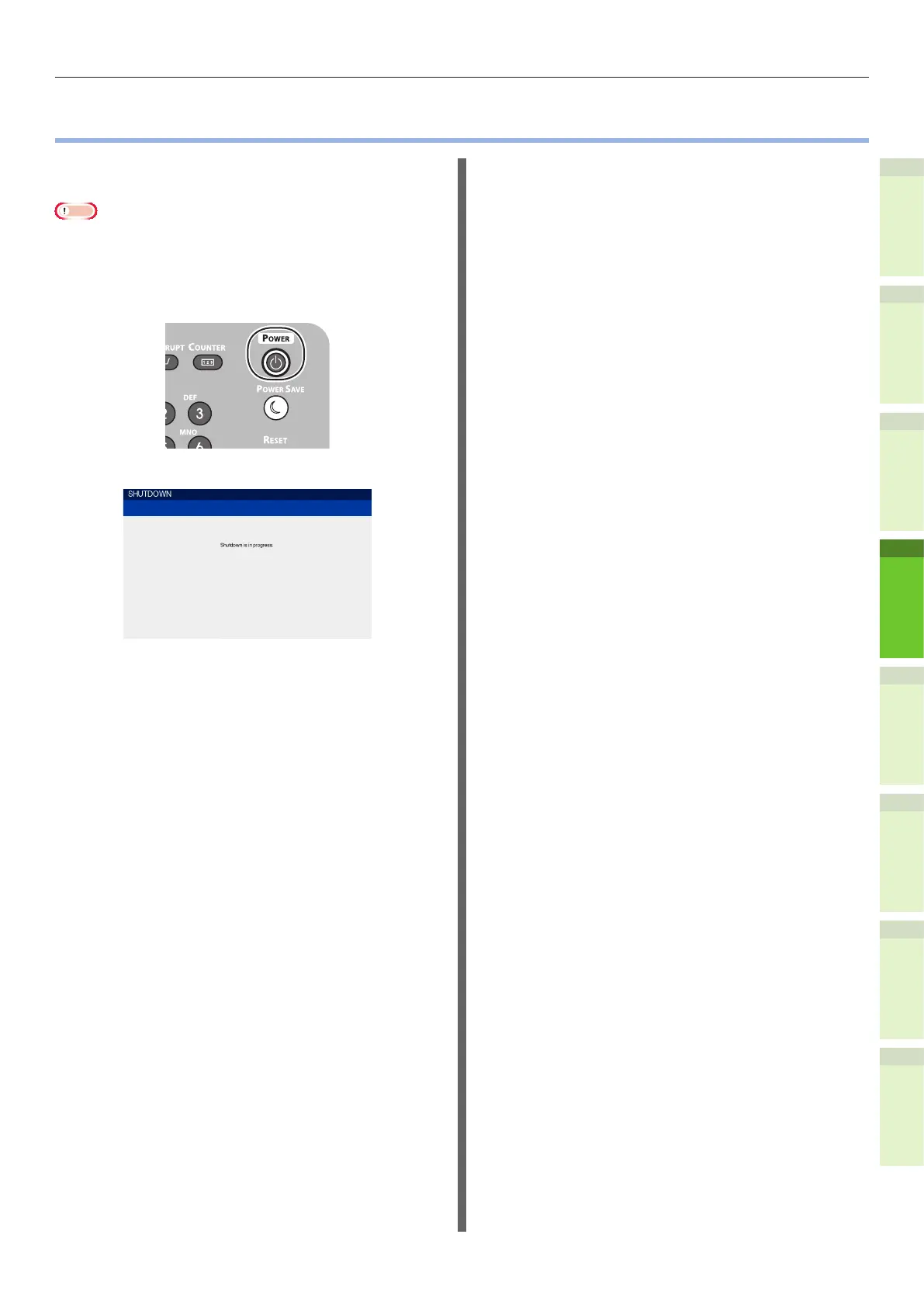- 51 -
Turning Power OFF
1
2
4
5
6
3
•
Turning Power OFF
Make sure you follow this procedure when
turning OFF the power.
Note
•
Do not abruptly turn OFF the power supply. This may
damage the machine.
1
Press the [POWER] button until a
“pip” sound is heard.
The following screen appears for a while.
2
When the screen above disappears,
turn OFF the power switch.
