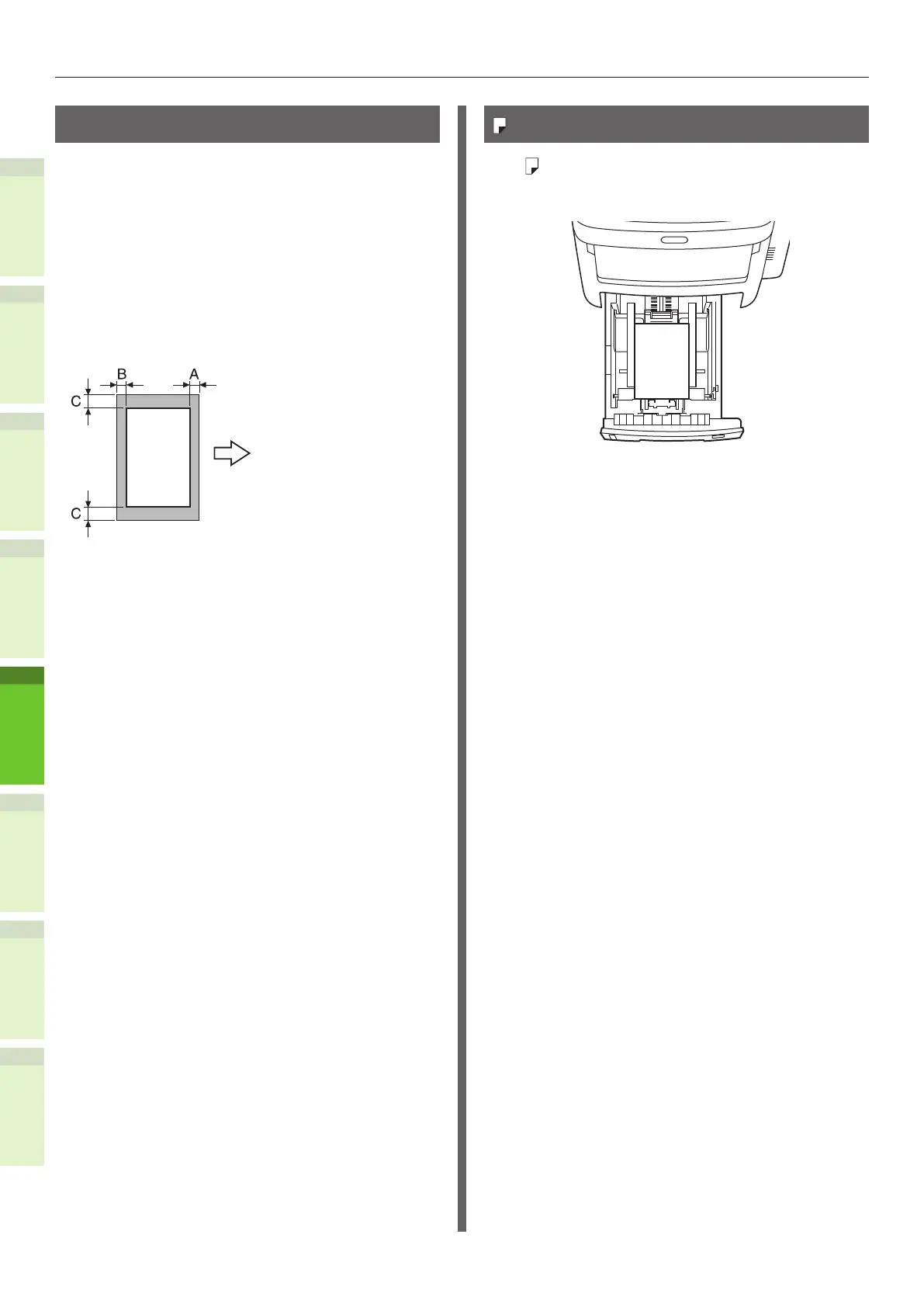- 60 -
About Paper
1
2
4
5
6
3
Printable Areas of the Paper
The area of the paper that cannot be printed on
is shown below.
Area (A) of 4 mm ± 2 mm from the front end of
the paper.
Area (B) of 4 mm ± 2 mm from the back end of
the paper.
Area (C) of 4 mm ± 2 mm from the end of the
paper.
Output Direction
A, B, C, 4mm ± 2mm
About Symbols
The ( ) symbol indicates vertical placement of
the paper when viewed from the front of the
machine.
