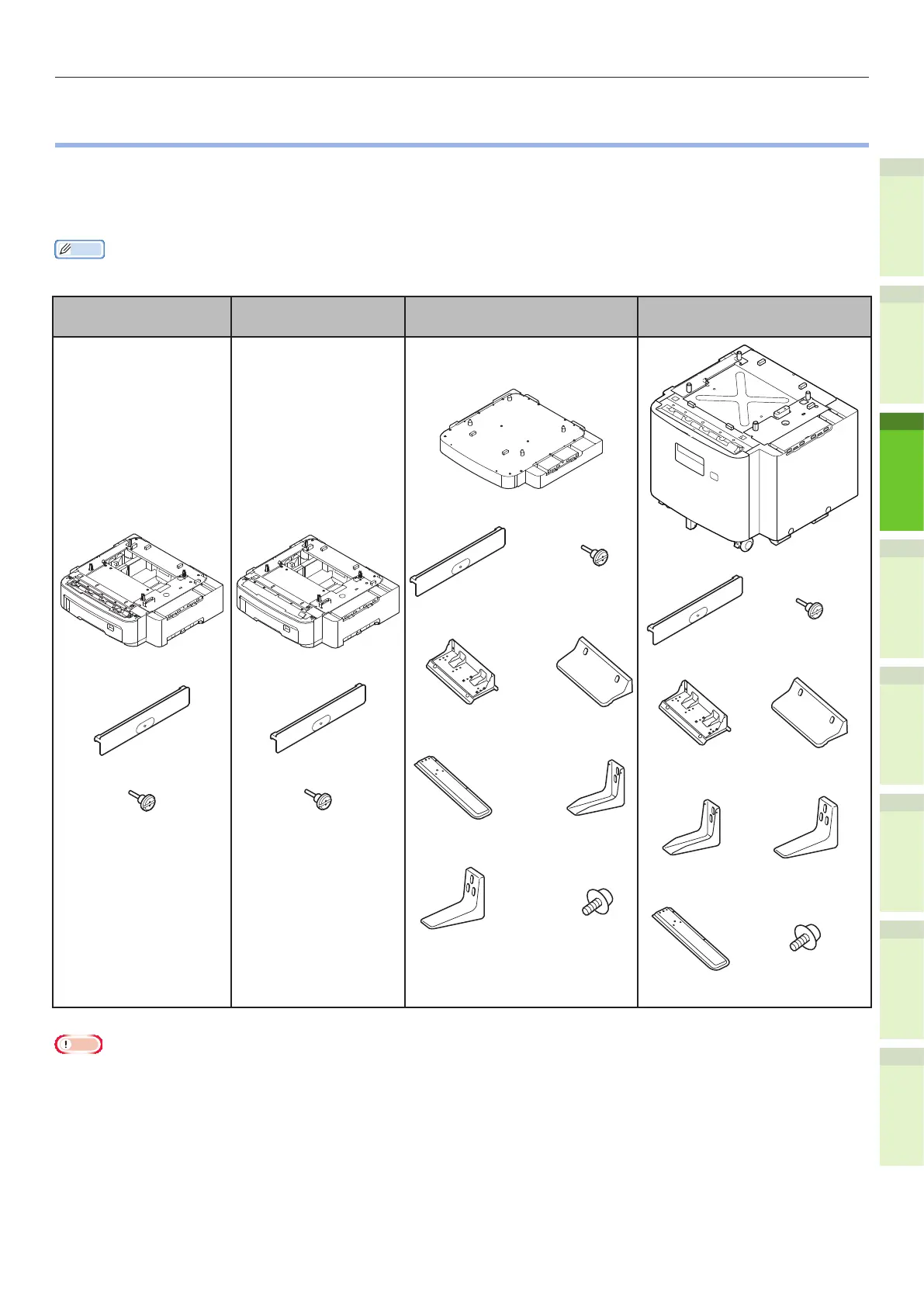- 33 -
Installing Additional Tray Units
1
2
4
5
6
3
•
Installing Additional Tray Units
Installing additional tray units will increase the amount of paper you can load. You can install a
maximum of three additional trays. One tray can hold 530 sheets of paper at 80 g/m
2
(20 lb.). By
adding an extra tray to the standard tray and the multi-purpose tray, you can print up to 1160 pages
continuously.
Memo
•
The additional trays are called “Tray 2”, “Tray 3” and “Tray 4”.
Additional Tray
Unit
Spacer Caster unit LCF tray unit
Model Number:N31440A
Caster unit
Screws (22)
Anti-tip Foot
Cover (2)
Anti-tip Foot
Rear (2)
Anti-tip Foot
Cover (2)
Anti-tip Foot (2)
Anti-tip Foot
Side (2)
Note
•
Up to three tray units can be added to the equipment without the Inner Finisher. For the equipment with the Inner Finisher, up
to two tray units including the spacer can be added.
•
Place the spacer under the additional tray unit.
Screws (2)
Joint options (2)
Screws (2)
Joint options (2)
Screws (2)Joint options (2)
Screws (2)Joint options (2)
Screws (22)
Anti-tip Foot (2)
Anti-tip Foot
Cover (2)
Anti-tip Foot
Side (2)
Anti-tip Foot
Rear (2)
Anti-tip Foot
Cover (2)
