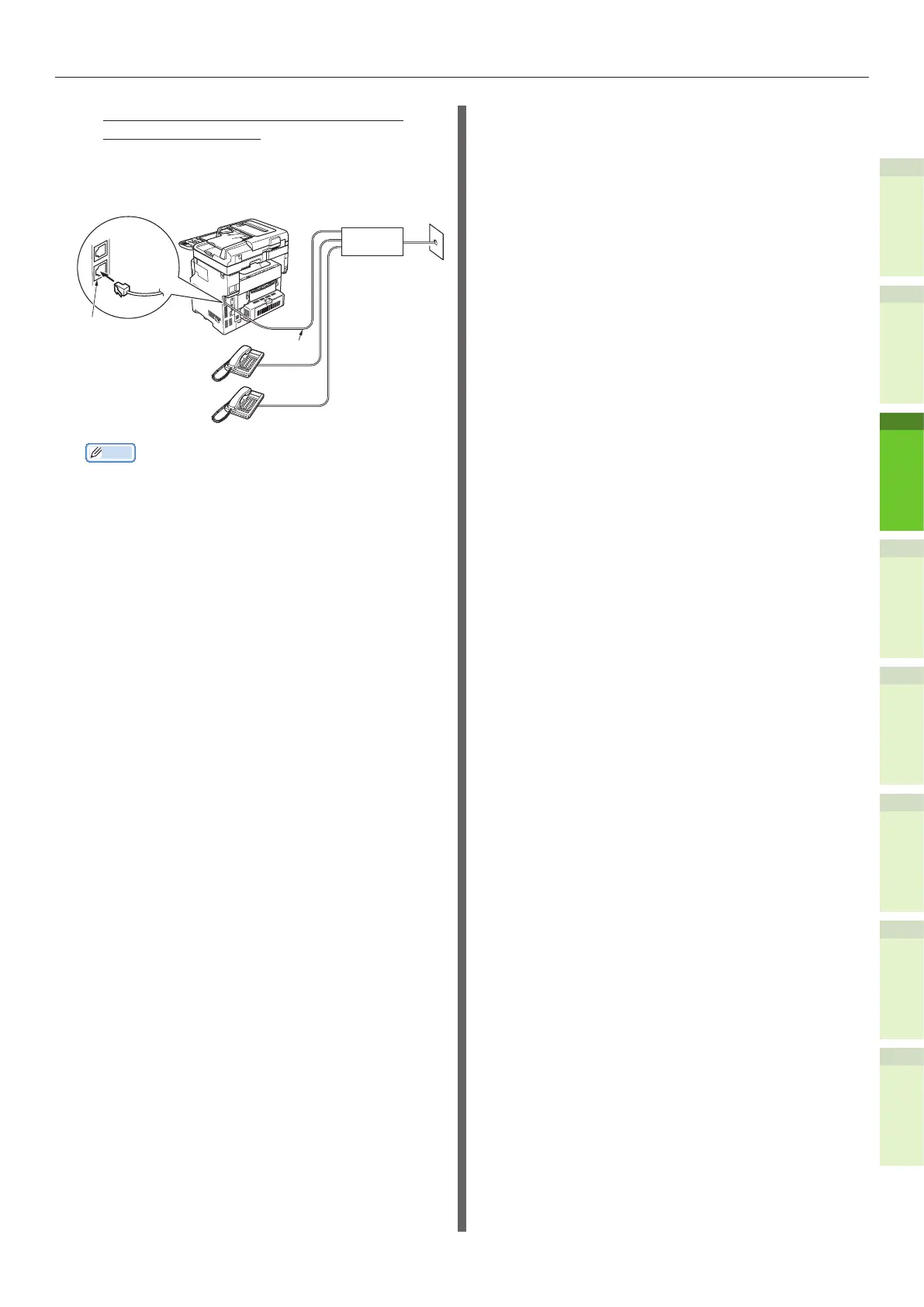- 47 -
Connecting the Cables
1
2
4
5
6
3
•
When connecting the telephone as an
extension telephone
Insert the telephone line cable (that is connected
to a controller such as the PBX) into the [LINE
connector].
LINE Connector
Telephone
Cable
Public Network
(Analog)
Controller
such as PBX
Memo
•
Initializing the FAX is required to use the FAX for the
rst time.
For details, refer to the Advanced Guide.
•
When pushing the FAX function button and displaying
the FAX function screen for the rst time, the
dialogue necessary for setting the country or region
is displayed. Use the FAX after setting the country or
region.
For details, refer to the Advanced Guide ”Chapter
3: INITIALIZE FAX Page”.
