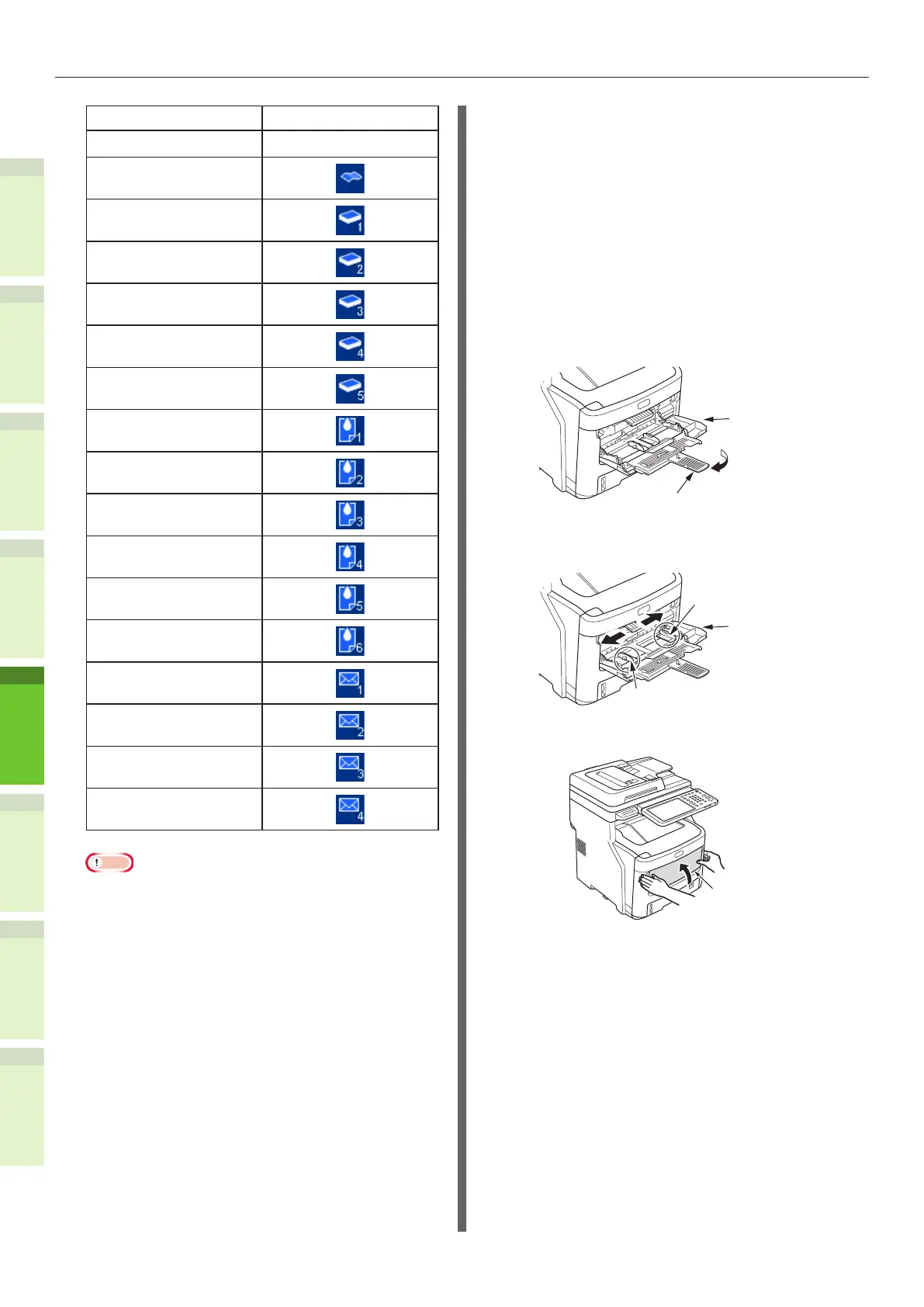- 66 -
How to Load the Paper
1
2
4
5
6
3
Paper type Icon
PLAIN −
PLAIN (THIN)
THICK 1
THICK 2
THICK 3
THICK 4
THICK 5
SPECIAL 1
SPECIAL 2
SPECIAL 3
SPECIAL 4
SPECIAL 5
SPECIAL 6
ENVELOPE 1
ENVELOPE 2
ENVELOPE 3
ENVELOPE 4
Note
•
Automatic 2-sided copying can be applied to plain
paper and THICK 1.
•
For envelopes, only 1-sided copying can be
performed on its front side.
13
After setting the paper size and
type, press [OK].
The menu returns to the BASIC menu.
14
Select other copy modes as
required, and then press the
[START] button on the control
panel.
15
After printing is completed, close
the multi-purpose tray (MPT).
(1) Close the paper support.
Multi-Purpose
Tray (MPT)
Paper Support
(2) Slide each manual guides back to
its original position.
Multi-Purpose
Tray (MPT)
Manual Guide
Manual Guide
(3) Fold up the multi-purpose tray.
Multi-Purpose
Tray (MPT)
