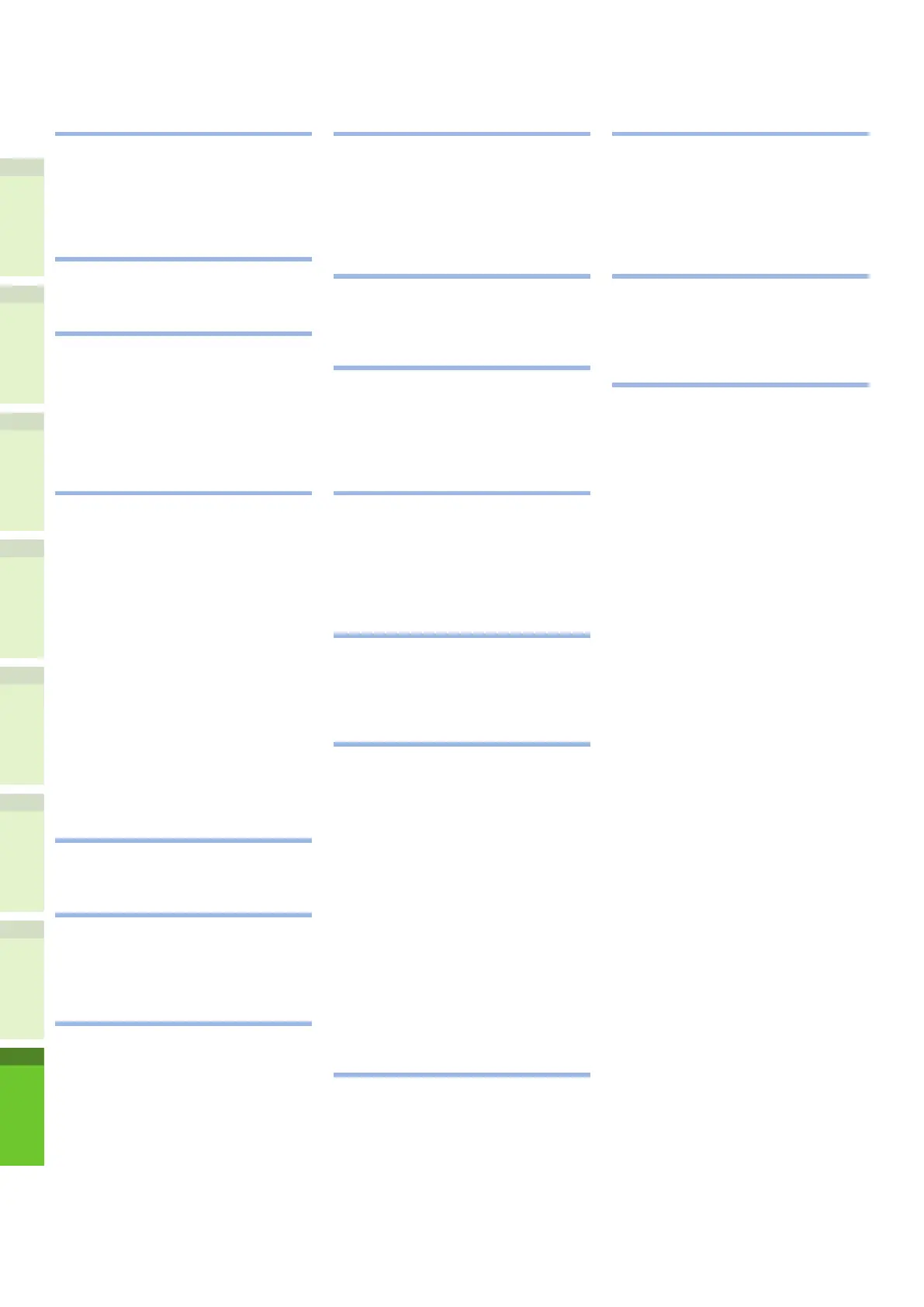- 82 -
1
2
4
5
6
3
A
About Auto Tray Switching ......... 69
Adjusting the angle of the control
panel ................................... 20
Auto Tray Switch Function .......... 69
B
Bonjour printing ....................... 42
C
Checking the copy operation ...... 48
Color Paper .............................. 56
Conguration Settings ............... 37
Conguring the Tray ................. 67
Connecting the Cables ............... 44
Custom Size ............................ 56
D
Dapartment Code ..................... 39
Department Code ..................... 37
[Device Settings] tab ................ 37
Document
About Symbols ................... 73
automatic document feed .... 72
glass surface ..................... 72
Readable Areas of the
Document ....................... 73
Width and Length ............... 74
Document set
automatic document feed
................................73, 76
document feed ................... 74
document sizes .................. 74
glass surface ................75, 76
mix documents .................. 77
E
Envelope ................................. 56
F
Facedown Stacker ..................... 70
Facedup Stacker ....................... 70
Finisher .............................. 38, 41
G
Glass Surface
Document Conditions .......... 72
Document direction ............ 73
Loading Documents .......74, 76
I
Index Card .............................. 56
Installation Conditions ............... 26
Installing ................................. 29
Installing Additional Tray Units ... 33
IPP printing ............................. 41
L
Label ...................................... 56
LPR printing ............................. 40
M
mix documents ........................ 77
MP Tray ................................... 58
Multi-operational ...................... 22
Multi-Purpose Tray (MPT) ........... 64
N
Name and Function of Each Part
Machine ............................ 16
Operator Panel ................... 19
Options ............................. 18
Network Cables ........................ 44
O
Output method......................... 58
Override Application Paper Source
Settings ................................ 38
P
Paper size dial .......................... 63
Paper source ............................ 58
Paper Thickness ....................... 67
Paper Type .............................. 67
Partly-Printing Paper ................. 56
Plain Paper .............................. 56
Power
OFF .................................. 52
ON ................................... 51
Power Save Mode ............... 53
[POWER SAVE] button ............... 53
Power Save Mode ..................... 53
PPD ........................................ 40
Precautions about the Power Supply
........................................... 50
Printable Areas ......................... 60
R
Readable Areas of the Document
........................................... 73
Registering a Custom Size ......... 68
S
Safety Information ..................... 4
Setting letters .......................... 23
Setting Up the Printer ............... 37
Simultaneous Functions ............. 22
Supply .................................... 24
T
Telephone line .......................... 45
Test Printing ............................ 48
Trays ......................38, 41, 42, 43
U
Undened Size ......................... 68
Unpacking ............................... 29
USB cable ................................ 44