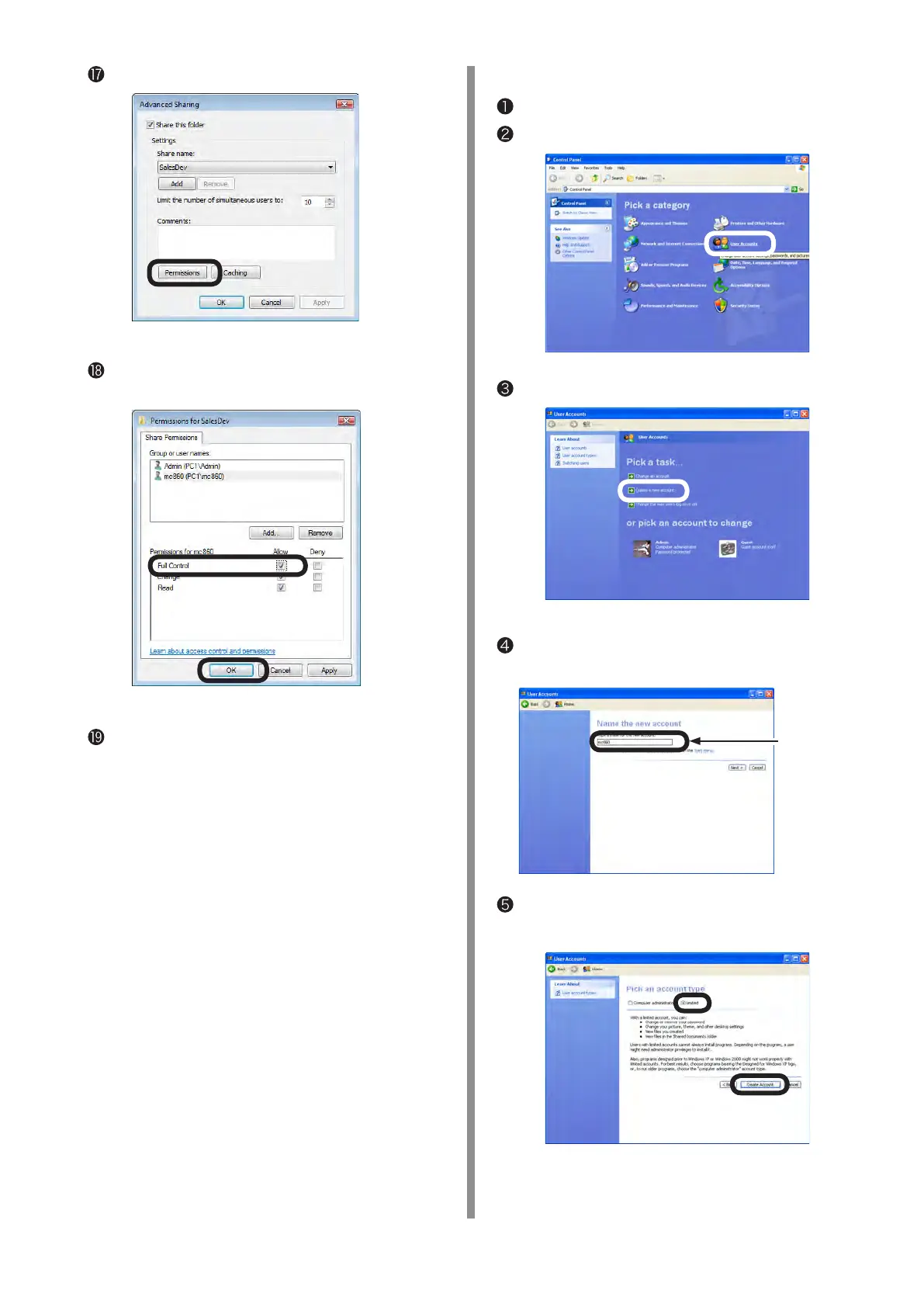Check the box of [Allow] for [Full Control], and
click [OK].
Close the properties of the folder.
Proceed to “3-3 Set up items for Scan To
CIFS in MC860” (Page 22).
Click [Permissions].
For Windows XP
Select [Start] – [Control Panel].
Click [User Accounts].
Click [Create a new account].
Enter the value of “C-2” on the Setup Information
Form.
Select [Limited] in [Pick an account type] to click
[Create Account].
Enter the
value of “C-2”
