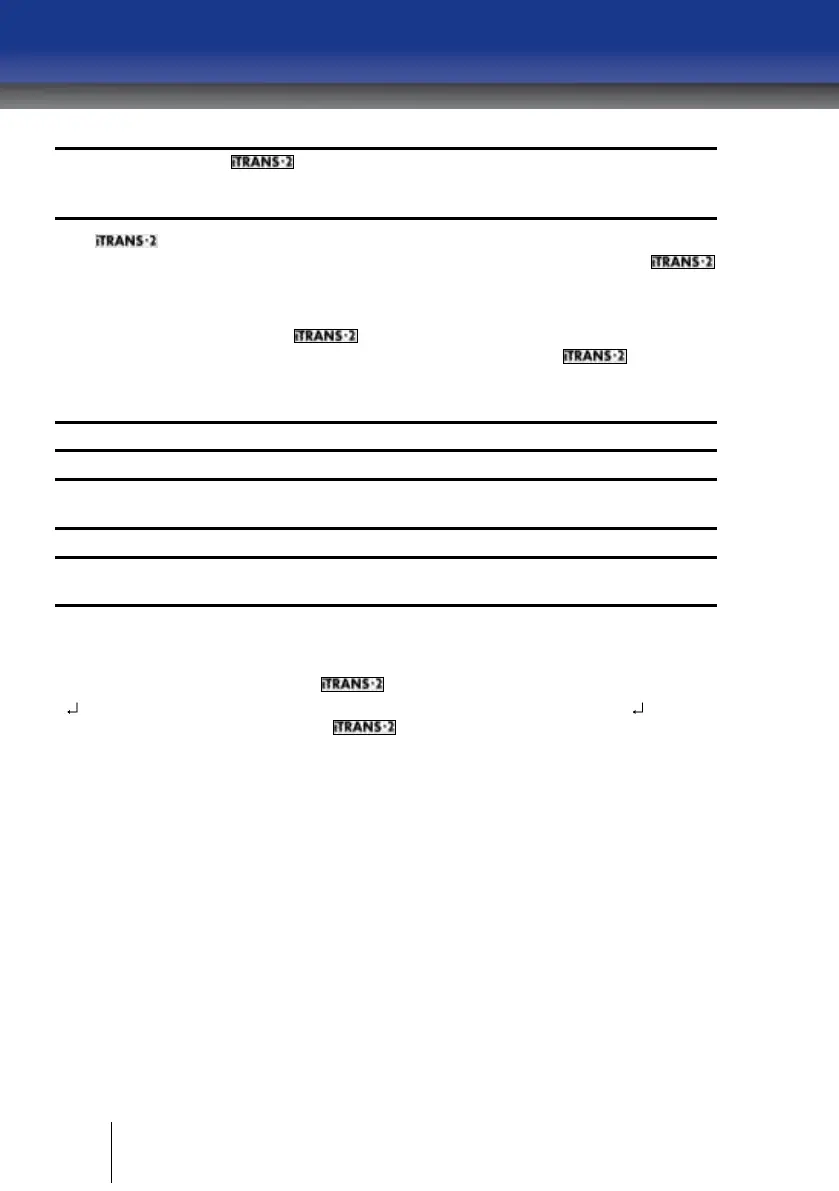NOTE: Before the will calibrate, the unit will enter the zeroing
process. Please make sure that you do not apply gas to the instrument while
it is zeroing.
The will automatically zero before calibration. Zeroing is designated
with a flashing “0” in the status bit. Once zeroing is complete, the
will automatically enter the calibration routine. Calibration is designated
with a flashing “C” in the status bit.
After zeroing finishes, the is ready to calibrate. When the flashing
“C” appears on the display, apply calibration gas. As the responds
to the gas, the current reading will be displayed on the top line of the LED
display. To abort calibration at any time, press the “Mode” key.
NOTE: Check and verify span setting before starting a calibration.
NOTE: Please refer to Appendix D for a complete list of factory default span
gases.
NOTE: Flow rate for calibration is 0.5 liter per minute (LPM) except for NH3,
ClO2, Cl2, NO2, SO2, and HCl which require 1.0 LPM.
Changing Span Gas Concentration
The span option is designated with a flashing “S” in the status bit with the
current span value next to it. To change the span value, press the
“ ” key during the 10-second countdown. If you do not press the “ ” during
the 10-second countdown, the will return to the Normal Operating
Mode.