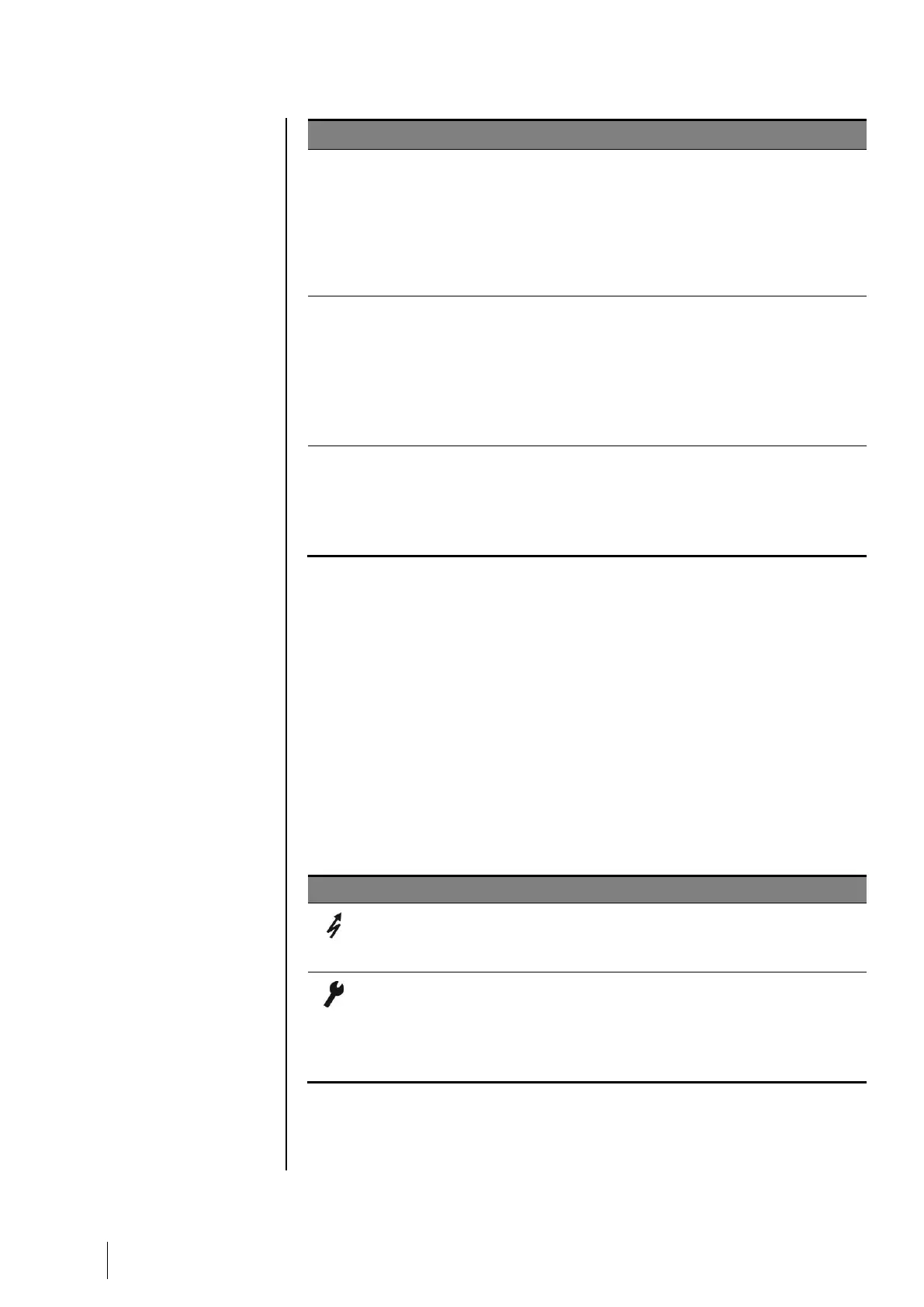Orange indicator of low- range excess (UDS: Under scale, low-range excess). This
value is adjustable from 0-10% of the range.
- Off: The measurement is higher than the UDS value programmed.
- Lit: The measurement is lower or equal than the UDS value programmed. The
alarms of the relays are activated in accordance with the programming. In
parallel, the display indicates « < ».
Reset of the UDS is automatic once the failure is fixed.
Orange failure indicator
- Off: No Fault
- Solidt: Communication problem with one of the modules or invalid detector
measurement, that is to say either below -10% of the range or above 110% of
the range.
- Blinking: Controller in maintenance mode (test, calibration).
Reset of the FAULT is automatic once the failure is fixed.
Green start/stop indicator for the detectors/modules of the zone.
- Off: All detectors of the corresponding zone have been turned off
- Solid: At least one detector of the corresponding zone is communicating
- Blinking: Detailed information of one detector of the corresponding zone are
currently displayed on the LCD screen.
Flash and siren (D and E)
Siren (
Figure 9: MX 32’s front plateE)
Available as an option, adjustable from 85 to 100dB, it complements the
internal buzzer and is configured via COM 32 configuration software.
Flash (
Figure 9: MX 32’s front plateD)
Available as an option, blue or red, is configurable via COM 32.
Status indicators (F and G)
These two indicators reflect the status of the MX 32.
Green indicator denoting the power supply status
- Solid: Voltage input is OK
- Off: Voltage input is below 22Vdc
Failure/maintenance orange indicator
- Off: No failure detected
- Solid: Presence of some failure (controller, detector, communication, memory). The
alarm clears automatically once the failure is fixed.
- Blinking: MX 32 in maintenance mode (test, calibration).