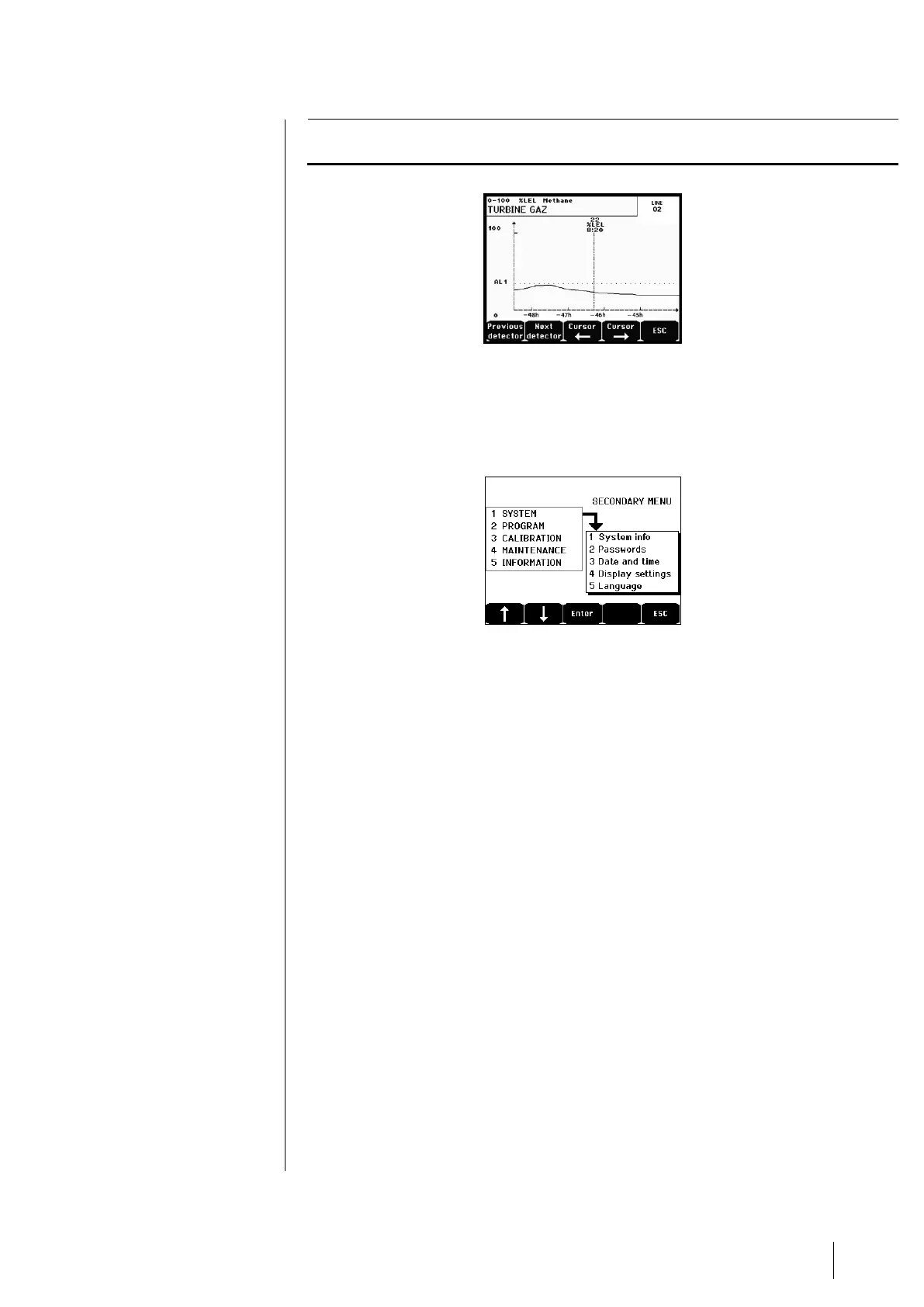Zone of indication of activated alarms with blinking threshold display. The
screen changes to inverse video (Figure 35).
Figure 36: Example of a curve display screen
Main Menu
This displays all the management menus of MX 32.
Figure 37: Main menu
1. System
Displays the version of the program, the bootloader
(internal micro-software for loading the program),
and the configuration, as well as software application
verifications.
The controller is protected by two access codes,
both set at 1000 by default upon leaving the factory.
You can change the passwords in this menu via
COM 32. The passwords are required each time you
enter one of the menus that they protect.
First-level password: Authorizes access to the
Calibration menu.
Second–level password: Authorizes access to the
Programming, Calibration, and Maintenance menus.
This password is also required before menu data are
deleted.
Time stamp settings (year, month, day, hour, minute,
second).
Scrolling display
■ OFF: the display is frozen on a selected detector.
■ ON: scrolls through detectors every two seconds.
By zone