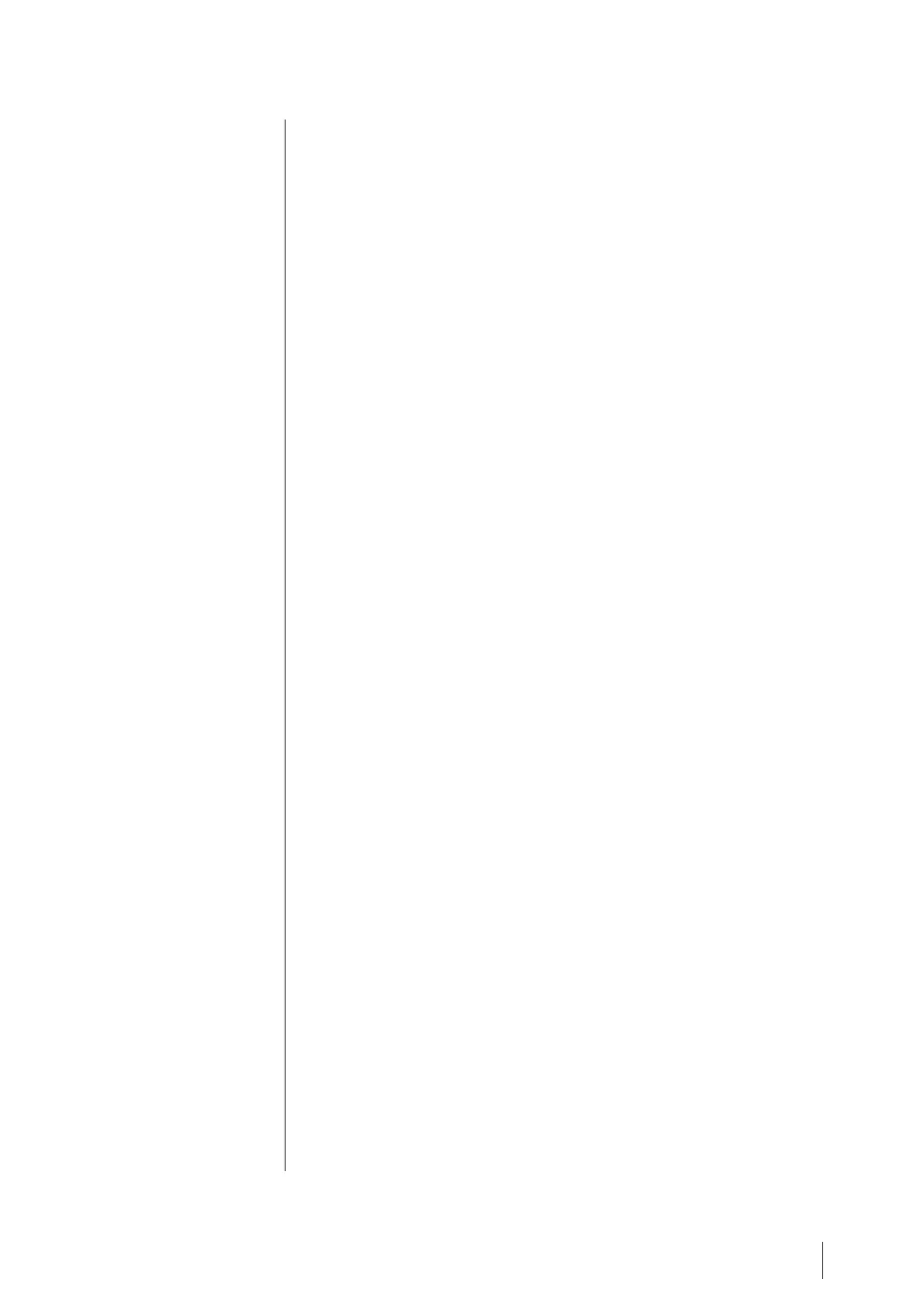E – Programmable relays
The 2 line MX 32 model can manage up to 16 external relays (limited to 4
relay output modules). The relays are individually programmable. The
operation of each relay depends on its configuration.
Each detector event [AL1 - AL2 - AL3 – OVS – UDS – Failure] can control one
or several relays. Several events can be assigned to the same relay.
Setting of relay parameters
Relays are to be configured via the COM 32 configuration software.
■ Normal: Relay operation as per the normal management of an alarm (the
relay follows the alarm event))
■ Buzzer function (resettable relay): Mainly used for sounder activation.
Buzzer operates as a normal relay; however it can be reset even if the
alarm is still present (in order to turn off the audible alarm). The different
time delays are:
. Reset Inhibit: minimum time of activation, adjustable from 0 to 900 seconds
. Automatic reset: If activated, the time is adjustable between 15 and 900
seconds, beyond which the relay is automatically deactivated
. Reactivation time: If checked, time is adjustable between 15 and 900
seconds, beyond which the relay is reactivated.
Controls of the alarm relay
■ Logic equations of up to 4 levels of parentheses by the logic operators OR,
AND, NOR, and NAND. The result of the equation drives the relay
■ Vote (x over y). There must be at least “x” events over the total of “y” to
activate the relay. Optionally, the user may define whether a failure is
considered as an alarm.
F – Relay status indicator
The status of each relay is visualized by a red LED:
■ LED is OFF: the coil is not powered
■ LED is ON: the coil is powered
G – Relay output connectors
Overvoltage Category II. Contact rating is 2A @ 250Vac or 30Vdc.
Connection
Refer to chapter 6, on page 27
Configuration
Configured via the COM 32 application